Introduction
Speed is the major distinction when you manage a WordPress website between user experience and search engine optimization. Websites that load quicker help bring higher engagement and conversion rates – that’s why you should learn how to speed up your WordPress website: 10 proven techniques. Google reveals that 53% of mobile users will leave a site that takes more than 3 seconds to load. Here’s how to improve this aspect for your site by enhancing the performance. But there are techniques such as using image optimization, caching, and proper hosting that can enhance your website to significant extents-thus reducing the bounce rates.
1. Optimize Your Images for Faster Load Times
Poor-quality, unoptimized images are perhaps the most common reason for slow WordPress websites. Reducing the size of image files while maintaining quality can greatly boost page load times. Tools like TinyPNG or ImageOptim let you compress images pretty decently. WebP, a new format, reduces image file size by 25-34% compared to traditional formats like PNG and JPEG. Image optimization can also be deployed to implement How to Speed Up Your WordPress Website: 10 Proven Techniques and thereby elevate the user experience. The same can also be made smooth with collaboration with the best B2B Web Design Agency for even better results.
2. Use a Caching Plugin to Improve Speed
This is one of the fastest ways to accelerate your site as it stores a static version of your site. With this method, you do not have to load the page in each visit of the same and so the loading time cuts down. You can speed up your WordPress website significantly using popular caching plugins such as W3 Total Cache or WP Super Cache. These plugins serve visitor requests from the cached version of pages instead of having to reconstruct these pages on every single visit. Implementation of How to Speed Up Your WordPress Website: 10 Proven Techniques can help in quicker loading. If you do not know how to implement this, you should hire WordPress Development Services for implementing this to get the best result.
3. Minimize HTTP Requests and External Scripts
Each image, each script and each CSS file on your WordPress page must load through an HTTP request. So cutting down the number of requests caused by these elements is what will enhance your page speed. One effective way of doing so is by taking multiple CSS and JavaScript files into one, thus reducing the number of these HTTP requests. These tools, like GTmetrix, might also show you how many requests your website creates and make some suggestions on better optimization of those parts. This is an important step of How To Speed Up Your WordPress Website: 10 Proven Techniques, where it optimizes the loading process for to be fast.
4. Use a Content Delivery Network (CDN)
For example, a CDN will speed up your site by duplicating your website’s content on multiple servers across the globe. Users who visit your site can then load into the nearest server, dramatically reducing load times and latency. For users beyond the continent, there are some really stellar CDN services to choose from: Cloudflare and StackPath are two of the most popular, do an especially great job in acceleration for How To Speed Up Your WordPress Website: 10 Proven Techniques. Because a CDN minimizes the distance that data must travel, it ensures faster content delivery and an enhanced user experience, and thus results in better overall performance and engagement.
5. Upgrade to a Faster Hosting Provider
Proper selection of host is integral towards proper optimization of speed in the case of a WordPress site. Some shared hosting plans, being resource-constrained, will make your site load slowly. Look for managed WordPress hosting or VPS hosting, and site speed shall be the best you ever imagined. WP Engine and Kinsta are some pretty good WordPress-specific providers that aim to deliver the best performance considering the needs of the sites built on WordPress. A good hosting provider would help maximize your site’s speed and performance.
6. Implement Lazy Loading for Images and Videos
With lazy loading, images or videos are only loaded when they come into view on the user’s display, so the initial page load time can be minimized along with performance optimization. WordPress natively supports built-in lazy loading of images, while further flexibility can be achieved by using plugins like a3 Lazy Load for videos and more. Lazy loading can really change the user experience on your site. If you have a Shopify store, you need not worry even if you don’t know the methodology for lazy loading as Shopify Maintenance Services could help implement this technique on your e-commerce site to improve the performance on it.
7. Keep WordPress, Themes, and Plugins Updated
Keeping WordPress, themes, and plugins updated is really important since none of those non-updated versions is good for the optimal performance or security of your site. Such outdated versions may slow your site and create vulnerabilities wherein hackers can get in to exploit. Updates make sure you’re taking in improvements in performance, bug fixes, and security patches. For small businesses, an updated website is key to keeping visitors around and securing data. If it’s really the average cost of website design for small business that’s of concern, then bear in mind that the price paid for regular updates and maintenance services can help you save even more later on by avoiding the often-pricey aftereffects of security breaches or performance problems.
8. Optimize Your WordPress Database
This can lead to unwanted data like post revisions, drafts, and trashed items, which have been accumulated in your WordPress database over time. With database optimization, it may be possible to free up space and speed up queries. There is one plugin named WP-Optimize that may come to the rescue for cleaning your databases from any unwanted overhead.
9. Disable Unnecessary Plugins and Themes
Useless plugins and themes take up space and may slow up the WordPress site. Unwanted plugins should be disabled or uninstalled to speed up. Do some kind of periodic audits on your plugins from time to time for checking if they are really needed and well-optimized for speed.
10. Minify CSS, JavaScript, and HTML Files
In CSS, JavaScript, and HTML minifying is the process where one removes spaces and comments from files. Because of the fewer characters presented by minified files, they download faster. The minification and combination processes are automatically enabled by some plugins like Autoptimize and WP Rocket.
Conclusion
Speed Up Your WordPress Website for Better PerformanceEach of these 10 sure-fire WordPress speed-up techniques will boost user experience, SEO, and conversion rates. This would mean that you have to hire a Website Maintenance Services to keep your site and make it remain optimized for speed. A Website Redesign Services to improve performance will not be complete without hiring a Responsive Website Development Services for the building of your site, so your website always runs well on all devices.
FAQs
How do I change my Shopify theme without losing customization?
Update your Shopify theme without losing all your customizations. Start by saving your current theme and exporting settings such as custom code or theme settings. Install the new theme and replicate your usual level of customization through such means as HTML, CSS, or app integrations. You can also just make use of a second theme that you will use for testing purposes before switching. Shopify’s built-in theme editor allows you to personalize your new theme and keep your store’s content. Precisely, test thoroughly before publishing to avoid a disruption.
How do I transfer content from one Shopify theme to another?
Export from your current theme by backing up. Copy any custom code: HTML, CSS, app integrations to new theme. Sometimes duplications need to be done manually; otherwise, use Shopify theme editor to configure the new theme so that it cannot be told apart from the previous one. Check that all your products, pages, and collections made their transfer over correctly. It’s always wise to thoroughly test before going live to ensure everything works just as you’d like.
What happens if I change my theme on Shopify?
Changing your theme on Shopify updates your store’s design and layout but deletes no products, collections, or pages. Theme-specific customizations- code, settings, and installed apps – could not be transferred automatically over to the new theme. You might need to make minor adjustments on your new theme to ensure that customizations are kept. Always make sure to back up your theme before you change over to prevent losing important customizations. The new theme must be tested thoroughly before making it live, ensuring everything works the way it should be.
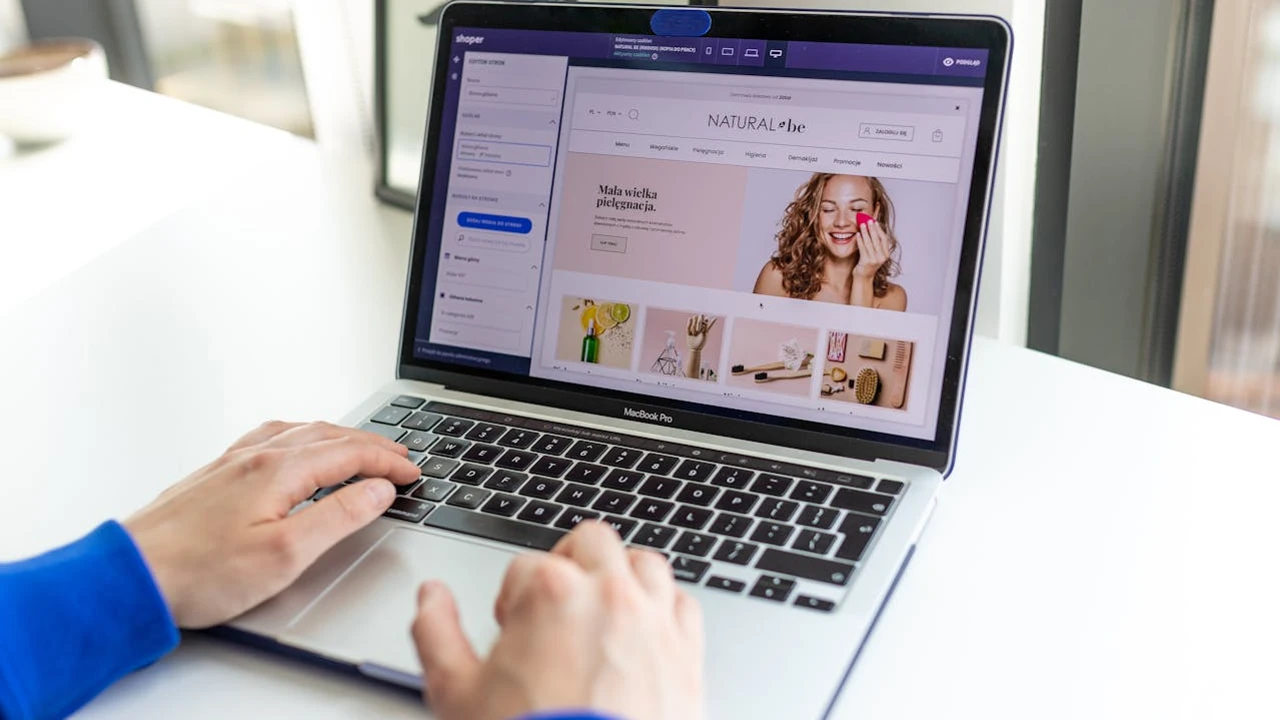





Leave a Reply