Getting to grips with Google Analytics can feel overwhelming at first, but once you understand key concepts like what you mean by dimension in Google Analytics and how they interact with metrics, you’ll be able to harness the full potential of your website’s performance. This guide simplifies the explanations of dimensions and metrics while demonstrating their operational connections for better web traffic analysis. Given your plans for wordpress website development services or analytics improvement, you must grasp these concepts because they serve as essential components for optimization.
What Are Dimensions in Google Analytics?
Google Analytics refers to dimensions as the measurable qualities that describe data points. These dimensions tell you what do you mean by dimension in Google Analytics. such as the type of device used to access your site, the specific pages visited by users, or the geographic location of your visitors. Twitter users can view three essential dimensions concerning website visitor activities that reveal device types alongside page navigation data and geographic locations. The initial step to discovering valuable website traffic insights necessitates comprehension of these various dimensions.
Dimensions offer crucial context to metrics, which are the actual numbers or measurements associated with these attributes. Without dimensions, metrics would be just raw data without any meaningful context. Website maintenance services produce their value through tracking dimensions that enable users to enhance web pages while understanding visitor needs for future site maintenance decisions.
The tracking of page views as a metric gives you real-time data about the number of page views acquired by your website. You enhance your analytical depth by including “Device Type” as a dimension because it reveals how many pageviews stem from mobile devices and tablets and desktop computers individually. Understanding your audience better becomes possible with additional context which enables you to create better decisions for content improvement or user experience enhancement.
What Are Metrics in Google Analytics?
Google Analytics metrics serve to determine the number of specific dimensions taking place within the platform. Web activity measurement relies on these measurement variables which represent numerical values. Common metrics include:
- Sessions: The total number of visits to your website.
- Users: The number of unique individuals who visited your website.
- Pageviews: The total number of pages viewed on your site.
- Bounce Rate: The percentage of visitors who leave your site after viewing only one page.
The numbers that demonstrate your website performance are provided through metrics although dimensions help establish context. To create a thorough assessment of website performance dimensions must be used together with metrics.
Dimensions vs. Metrics: Key Differences
The distinction between dimensions and metrics remains important because they support each other efficiently. The essential function of dimensions is to specify the conceptual elements while metrics serve to determine their quantitative value. Let’s break it down further:
- Dimensions: Attributes or characteristics of your data (e.g., location, browser, page title).
- Metrics: Quantitative measurements (e.g., sessions, users, pageviews, bounce rate).
The complete data analysis requires combining dimensions together with metrics within reports to develop a wider comprehension. Through the combination of the “Pageviews” metric and the “Source/Medium” dimension, you can determine the page visit quantities for organic search traffic and other channels.
Understanding the Different Types of Dimensions in Google Analytics
Google Analytics divides dimensions into various types, allowing you to narrow down and organize your data. Below are some common types of dimensions you’ll encounter:
1. User Scope Dimensions
User scope dimensions focus on data related to individual users. These dimensions provide insights into the behavior and characteristics of a user over multiple sessions. For example, “User Type” (new or returning visitors) or “Location” (the country or city the user is visiting from) are user scope dimensions.
2. Session Scope Dimensions
Session scope dimensions are tied to individual sessions. A session is a group of user interactions with your website within a given time frame. Dimensions like “Session Duration” and “Device Category” fall under session scope. These dimensions help you understand user behavior within a single visit to your website.
3. Item/Product Scope Dimensions
These dimensions are related to specific items or products viewed on your website. For eCommerce sites, dimensions like “Product Name” and “Product SKU” are important for tracking product performance. This is especially helpful in tracking product performance in your shopify development services or other eCommerce platforms.
4. Event Scope Dimensions
The dimensions of event scope refer specifically to user interactions that consist of video plays and button clicks and form submissions. The dimensions enable tracking of user interaction behaviors that go beyond page counting through comprehensive user behavior analytics.
How to Use Dimensions in Google Analytics
Now that you understand the different types of dimensions, let’s explore how to use them effectively in Google Analytics:
1. Primary and Secondary Dimensions
Users of Google Analytics possess the ability to incorporate both primary and secondary dimensions when producing reports. The key data category serves as the primary dimension whereas secondary dimensions help explain the data in greater detail.
The “Device Category” option becomes your secondary dimension when you view the Pageviews report in Google Analytics to see user device interaction patterns. Additional dimensions in your analysis allow you to categorize your data sets for more detailed evaluation.
2. Adding Secondary Dimensions to Reports
To add a secondary dimension to Google Analytics:
- Navigate to the report you want to analyze (e.g., Behavior > Site Content > All Pages).
- Click on the “Secondary dimension” dropdown.
- Search for and select the dimension you want to add.
This will add the secondary dimension alongside the primary one, providing more detailed insights. If you’re working with custom reports or tracking specific google analytics consulting services, this feature is particularly helpful.
3. Creating Custom Reports
Google Analytics allows you to create custom reports that focus on the specific dimensions and metrics you care about. This is especially valuable if you want to track a particular set of dimensions like user demographics, behaviors, or specific interactions on your website. Custom reports can help you get insights specific to your business, such as tracking website maintenance checklist items or other performance goals.
To create a custom report:
- Go to Customization > Custom Reports.
- Click on “New Custom Report.”
- Choose the dimensions and metrics you want to include.
Google Analytics Custom Dimensions and Metrics
What Are Custom Dimensions and Metrics?
The Google Analytics platform enables users to establish custom variables that support the tracking of business-specific metrics and dimensions. Businesses utilizing shopify maintenance services need custom dimensions including “Customer Type” and “Product Category” so they can enhance audience segmentation tracking.
The system of custom dimensions and metrics lets users track information which Google Analytics lacks automatic recording capabilities. Freeform dimensions need Google Analytics settings configuration for creation before their implementation in reports.
How to Create Custom Dimensions and Metrics
To create custom dimensions:
- Go to Admin > Property > Custom Definitions > Custom Dimensions.
- Click on “New Custom Dimension” and define the dimension type (e.g. user, session, or event scope).
- Set up the tracking code on your website to capture this custom dimension.
Commonly Tracked Google Analytics Dimensions and Metrics
Here are some of the most commonly tracked dimensions and metrics in Google Analytics:
1. Dimensions to Track
- Device Category: This helps you understand how users interact with your site on different devices (mobile, desktop, tablet).
- User Location: Tells you where your visitors are located geographically, which can help in targeting specific regions.
- Source/Medium: Tracks where your traffic is coming from (e.g., organic search, paid ads, direct traffic).
2. Metrics to Track
- Sessions: The number of times users visit your website.
- Bounce Rate: The percentage of users who visit your site and leave without interacting.
- Pageviews: The number of pages viewed by all users on your site.
Tracking these dimensions and metrics regularly can help you evaluate how well your website is performing and guide you in making data-driven decisions.
Source: funnel.io
How Metrics and Dimensions Work Together
The actual ability to understand website performance through Google Analytics appears when metrics combine with dimensions. The numerical presentation of raw data operates through metrics yet dimensions provide the necessary information needed to interpret those metrics. Your website performance becomes fully displayed through the union of metrics with their corresponding dimensions. Measuring how many sessions (metric) social media (dimension) generates allows you to determine your social media success rate for website traffic. Understanding what you mean by dimension in Google Analytics is essential for making informed decisions about areas like the importance of website maintenance, as it allows you to see where improvements are needed.
Combining Quantitative and Qualitative Data
Metrics deliver numerical outputs that enable dimension systems to show user behaviors together with characteristics. License your website analysis through the joint examination of quantitative and qualitative data indicators to understand your platform performance completely.
What Metrics and Dimensions Can’t Tell You (and How to Find the Data You Need)
Metrics together with dimensions serve as strong tools though they cannot provide direct information on certain matters. For example, they can’t show you the average cost of website design for small business or specific issues related to a user’s experience (e.g. frustration with website navigation). To gain further understanding implement heatmaps together with user surveys as part of your investigation.
How to Find the Data You Need
Additional information about the missing data requires investigation into services like google tag management consulting services and advanced analytics tools. Using additional sources of data together with Google Analytics can lead to a comprehensive understanding of your user base.
The Importance of Understanding Dimensions in Google Analytics
Understanding what do you mean by dimension in Google Analytics? is crucial for anyone who wants to make the most of their website analytics. Business decisions about website content strategy and user experience design receive context from dimensions that help make important decisions. When you mix metrics with dimensions you get an approach that improves site performance including visitor engagement and conversion rates.
Conclusion
In conclusion, understanding what do you mean by dimension in Google Analytics is vital for gaining deeper insights into your website’s performance. Using dimensions together with metrics enables web managers to maximize their platform’s usability and content approach with improved performance results. The knowledge of dimensions enables you to achieve better business results through strategic decisions regarding WordPress development services and optimization with seo for shopify bradford and delete my google business listing.
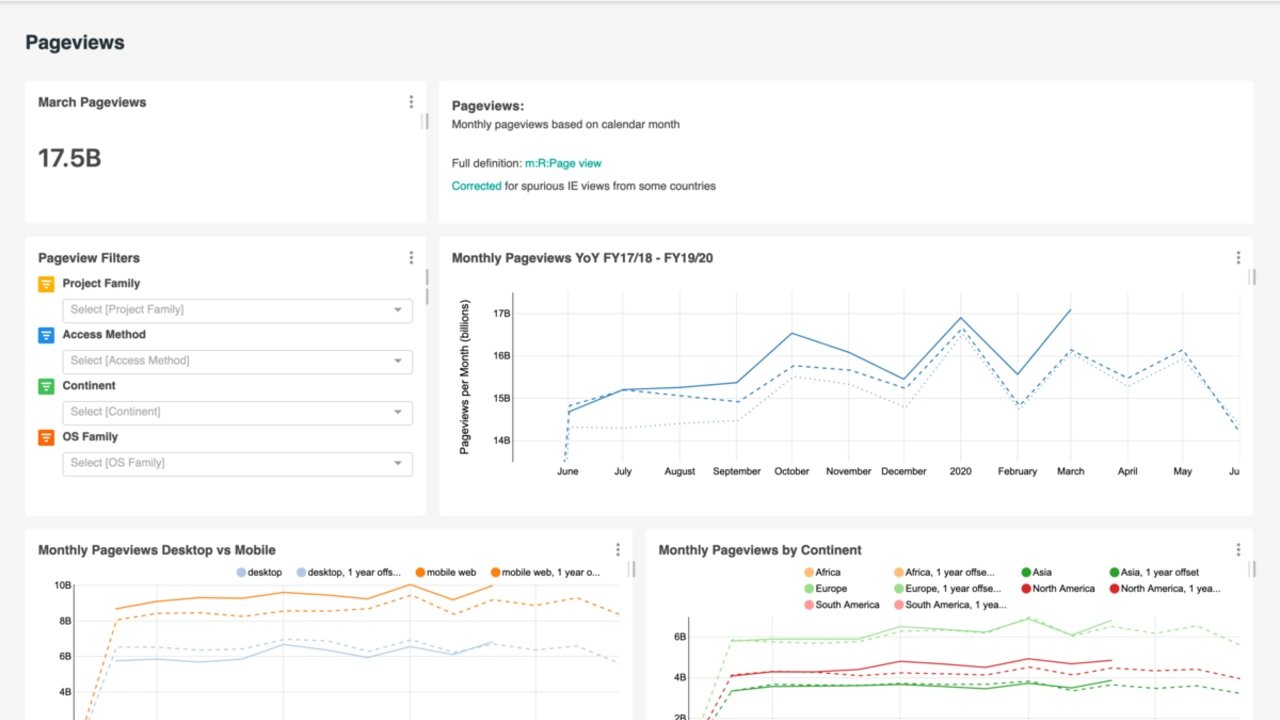





Leave a Reply