If you are operating paid campaigns, possibly the most vital thing that can be done to sustain accuracy in data recording will be to know how to exclude referral URLs in Google Ads. This referral traffic could very well damage your analytics data, which could end up messing around with conversion reporting and influence performance assessment. Be you are a veteran or a rookie in marketing, excluding referral URL in Google Ads is a key knowledge area underpinning any actionable reporting.
The article will detail the correct manner for excluding referral URLs in Google Ads, why this exclusion is important, and how it leads to better campaign performance. There are also going to be some brownie points thrown in on how the subject relates to the wider landscape of digital marketing.
Reasons for Excluding Referral URL in Google Ads
First, let’s look at the problem. Many websites especially eCommerce platforms or those with third-party integrations, may redirect users through multiple URLs before a conversion happens. The intermediate referral sources (like payment gateways, booking engines, or tracking tools) may show up as the source of conversion in your report.
When serious about campaigning, learning how to exclude referral URL in Google Ads becomes imperative against unclear data. When the wrong attribution is given, it leads to wrong decisions about budget allocation and optimization.
The Way Google Ads and Google Analytics Address Referrals
Before getting into excluding referral URL in Google Ads, it is necessary to understand a bit about attribution and referral in Google Ads. Google Ads passes click data to Google Analytics. However, if an alternative source interferes with the user journey—for example, a PayPal or Stripe page—it might overwrite the source. Excluding referrals, therefore, becomes paramount, especially for conversion optimization, where accuracy in attribution is crucial.
Steps to Excluding Referral URL in Google Ads
Let’s break down how to exclude referral URL in Google Ads step-by-step:
Identify Unwanted Referral URLs
Go into your Google Analytics acquisition reports. You want to go to:
Acquisition > All Traffic > Referrals
Look at such platforms as:
- paypal.com
- shop.app
- facebook.com
- messenger.com
- booking engines
This unwanted referral platform is not your friend.
Update Referral Exclusion List in Google Analytics
Google Ads doesn’t have the concept of a “referral exclusion” list; you manage this in Google Analytics:
- Go to the Admin section in your Google Analytics property.
- Under Property Settings, go to Tracking Info > Referral Exclusion List.
- Click “Add Referral Exclusion” and enter the domains you want excluded.
This exclusion is a significant aspect of how to exclude referral URL in Google Ads because it ensures sessions are appropriately attributed.
indicates proper tagging of all campaigns’ URLs
Consistency in applying UTM parameters in all paid campaigns seems necessary. Using proper parameters in Google Ads will exclude traffic being erroneously attributed to a different source with the values utm_source=google and utm_medium=cpc.
Using First-Party Cookies and Cross-Domain Tracking
If you are on an external platform-such as a booking engine-cross-domain tracking will be a very critical aspect of how to exclude referral URL in Google Ads. This allows users to remain in the same session across domains.
Using Google Tag Manager For Increased Control
As far as advanced users are concerned, Google tag management consulting services would help set very specific rules and conditions. If you want complete control of cookie duration, trigger behavior, or advanced exclusions, GTM will be your best friend.
Professional Google Tag Management Consulting Services can help you develop filters and scripts that refine session sources and cut out referral pollution from your campaign reporting.
Audit for Performance Check
Knowing how to set up exclusion for a referral URL in Google Ads is not a solution but rather a procedure. The Google analytics audit checklist helps here. Frequent audits of your setup guarantee referral data accuracy, goal tracking, and protection against new referrers gaining access to your reports.
A good audit process establishes the legitimacy of ad spend and the reliability of conversion paths.
Design as a Factor Affecting Referral Tracking
The architecture of a website, in a manner not often considered in excluding referral URL in Google Ads, could also play a role. Redirections, deprecated integrations, or third-party tools on a slow website can act as a hindrance to tracking.
The website redesign agency will streamline your website flow, cut out useless third-party services, and boost tracking. Performance-based redesign will leave the fewest referrals from wrong places and preserve your original ad sources.
Downtime Prevention via Website Maintenance Services
Not even the finest referral exclusion configuration can hold up if the site is poorly maintained. Tracking can be disrupted by bad plugin updates, broken redirects, or expired cookies.
Website maintenance services help ensure the smooth operation of your referral exclusion methodology as long as your site keeps changing.
For B2B Marketers: Why It Matters Even More
If you’re the B2B marketer in question, then good tracking ain’t a nice-to-have; it is absolutely non-negotiable. Learning how to exclude referral URL in Google Ads is key for long sales cycles and multi-touch attribution.
A reputable b2b web design agency not only constructs your site to extract leads efficiently but also ensures that analytics and ad tracking are properly configured to absorb the referral traffic. This becomes crucial in evaluating ROI on paid campaigns.
Travel Websites Need to Chart Their Referrals
Travel website development company know that travel websites are reliant on third-party booking engines. Often, these booking engines prove to be the main culprits of unwanted referral traffic. To exclude referral URLs in Google Ads, travel brands need to actually implement cross-domain tracking and frequently update their exclusion lists. This ensures bookings are rightly attributed to the Google Ads click and not the booking platform.
Common Referral URLs That You Should Exclude
When applying exclusion tactics for referral URLs in Google Ads, the following are some commonly excluded domains:
- paypal.com
- checkout.shopify.com
- messenger.com
- calendly.com
- stripe.com
- app.booking.com
- shop.app
- triptease.com
Excluding these means you are not giving credit to platforms that are only responsible for facilitating the conversion, but not for the click.
Pro Server: Server-Side Tagging
Server-side tagging is a new wave in analytics, improving the exclusion of referral URLs in Google Ads. It channels user data via your server, thereby giving you complete control over session management and attribution logic.
Difficult, yes, but something to consider for companies that want crystal clear data with the lowest possible dependence on browser cookies.
Tips for Clean Referral Tracking
As you finalize your procedures on how to exclude referral URLs in Google Ads, do follow these best practices:
- Analyze your referral traffic thrice a year.
- Use UTM tags for all of your campaigns.
- Add other known domains to your referral exclusion list.
- Enable cross-domain tracking.
- Conduct frequent audits of your campaigns.
- Consider hiring specialty services to take care of the implementation.
Conclusion
Knowing how to exclude a referral URL in Google Ads is one of those top tricks in every advertiser’s arsenal. Clean, accurate referral data means better optimization, more accurate attribution, and more money hits to the ad budget. In all of these, from exclusions in Google Analytics to cross-domain tracking refinement to Tag Manager usage, everything just gets better.
By teaming up with Google analytics consulting services, intelligent web design partners, and analytic tool programs, your referral tracking could be made tenfold. Take control of your campaigns, knowing how to exclude the referral URL in Google Ads, put that into action, and look for better reporting and return on investment.
FAQs
What is the procedure to exclude a URL in Google Ads?
You can exclude the URL in Google Ads through the placement exclusion available under the campaign setting. Select your campaign, and click “Content” and then “Placements” to add the URLs you wish to exclude. This prevents the ads from being shown on specific websites. However, if you are asking how to exclude a referral URL in Google Ads, this exclusion must be made within Google Analytics. The exclusions help in giving cleaner attribution data by removing undesirable referral sources from your reports, such as PayPal or booking engines. Knowing how to exclude a referral URL in Google Ads supports the accuracy of your data and consequently reflects your ad performance better.
How does one go about adding a referral exclusion?
To add a referral exclusion, you must log into Google Analytics, GA4, or Universal, navigate Admin > Property Settings > Tracking Info > Referral Exclusion List, and add the domain that you want to exclude. This step is critical in learning how to exclude a referral URL in Google Ads because it will ensure third-party platforms such as Stripe or PayPal will not override the original traffic source in your analytics. Adding those domains makes sure campaign attribution is proper. Recognizing the advantage of excluding a referral URL in Google Ads through referral exclusions helps maintain accurate tracking and thus optimizes ad spend.
How do I exclude someone from Google Ads?
Use audience exclusions to exclude someone from your ads within Google Ads. In your campaign, select “Audiences,” then “Exclusions,” and choose segments such as returning visitors, past converters, or custom audiences. This way, only new, relevant users see your ads. If, however, your query instead pertains to how to exclude referral URLs in Google Ads, you will need to do this somewhat differently in Google Analytics. This understanding of how to exclude referral URLs in Google Ads prevents data from being attributed to third-party sites and gets you closer to what you see as campaign performance.
How can exclusion of a referral URL be executed in Google Ads?
In learning how to exclude referral URLs in Google Ads, first, unwanted referrals (which may include sites like PayPal or booking platforms) should be identified in Google Analytics reports. Thereafter, one can navigate to Admin > Tracking Info > Referral Exclusion List and add the respective domains to ensure that these unwanted referrals no longer appear as traffic sources. This helps maintain your original campaign source and stops data from being skewed. That said, any changes being done in Google Analytics will ultimately enhance advertising attribution in Google Ads. Mastering the art of excluding referral URLs in Google Ads is paramount for authentic reporting, improved optimization, and wise ad spending choices.
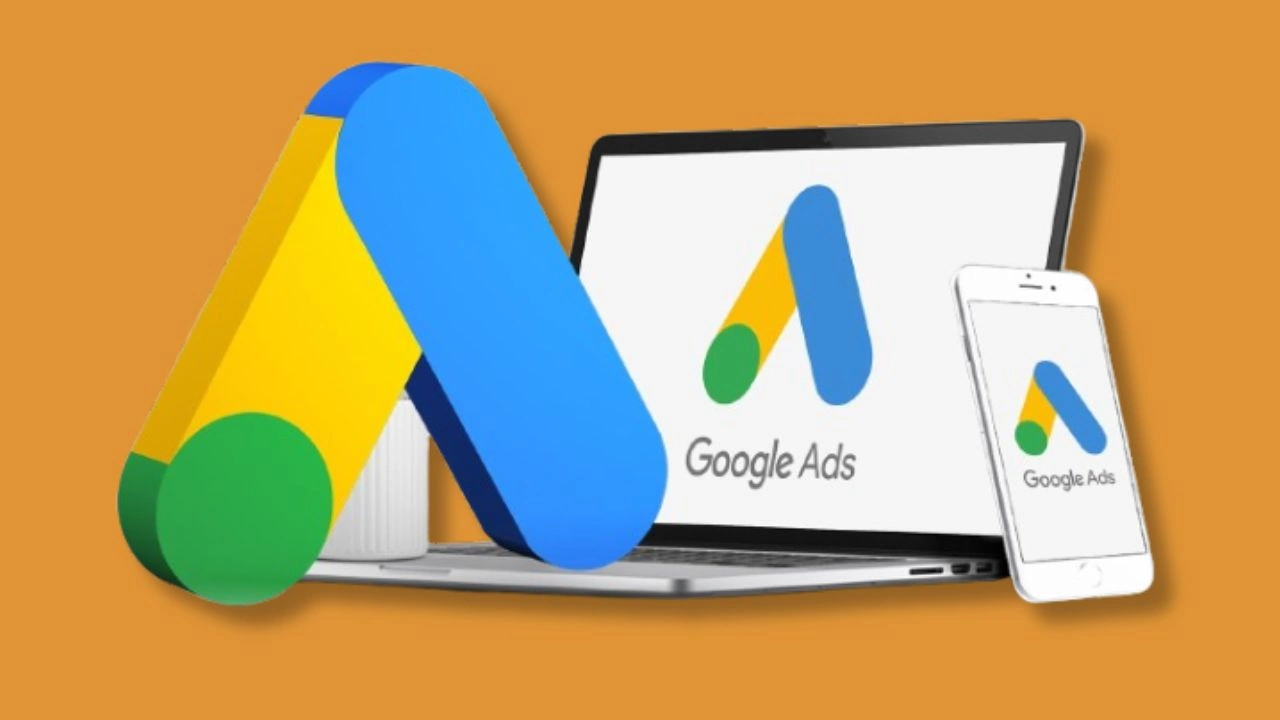





Leave a Reply