Thus, learning how to build a website without a website builder is the answer to how serious you are about flexibility, how well it performs, and how well you own the stuff: getting to build a website without one.
Through this guide, you will learn the complete process of building a site from scratch without utilizing platforms like Wix, Squarespace, or Weebly. Yours is a journey that will be perfectly beneficial for a business owner, developer, or person with a vision who would want to know the steps to follow and the tools needed to create a fast, secure, and fully customizable website.
Why Build Your Site Without A Website Builder?
So the intent behind this is quite clear; what makes it better than using a site builder would be things like limited freedom in design, slow loading speeds while carrying an extra load for features that you might not need, or limited access to advanced features. Thus, learning how to build a website without a website builder will give full independence in user experience, backend structure, and, of course, SEO functionality.
In a custom-built site, you can use any framework, connect powerfully tied APIs, and structure your content as you want it to be. Plus, your website becomes a long-term digital asset and not something tied to a subscription platform.
Plan your website structure and goals
The first thing to do to learn how to build a website without a website builder is to do good planning. State the reason for creating a website-inform, sell, educate-and structure the content around critical pages like Home, About, Services, Blog, and Contact.
You might also want to consider what CMS (content management system) you might want to use-if any; for instance, WordPress could be self-hosted and provide complete control, thus not using the limited builder offered through WordPress.com.
Select a Domain and Host
Buying a brand or purpose-revealing domain name would enable you to go ahead with how to build a website without a website builder. Then a reliable web hosting provider would finally need to be selected, such as SiteGround, Bluehost, or Hostinger, which would allow us great performance and grant access to all your server files.
Always avoid “all-in-one” builder portals, which would tie you to a proprietary system. Instead, find hosting that allows manual installation and custom configuration for all applications.
Ready your Development Environment
Your hosting and domain are now ready; it’s time to get technical. Learning how to build a website without a website builder means writing real code.
Set up your local environment with:
- A text editor like VS Code or Sublime Text
- A version control system like Git (and GitHub for remote backups)
- A local server like XAMPP or MAMP for testing
This will be your sandbox for development, where you will begin coding the front and backend of your website.
Build the Front End with HTML, CSS, and JavaScript
Well, learning how to build a website without a website builder means learning all the foundational building blocks of the World Wide Web:
- Content structure is defined in HTML.
- Styling and layout are defined in CSS.
- JavaScripts are used for interactivity.
Ensure responsiveness using media queries and responsive frameworks like Bootstrap or Tailwind CSS. Smooth navigation, attractive images, and fast-loading content should be expected.
Remember to optimize for mobile devices, as more than 50% of users are now browsing the web through smartphones.
Add a Back-End (Optional but Powerful)
If you want dynamic content or a custom CMS, back-end development is a must. One of the biggest advantages of learning how to build a website without a website builder is the ability to connect with databases, create user accounts, and empower content dynamically.
Choose from PHP, Node.js, or Python (Django or Flask).
Configure a MySQL or MongoDB database and build APIs to control your content and federate third-party services.
Optimize for SEO and Performance
Page speed, image optimization, clean code, and structured data all contribute to better search rankings. A key benefit of knowing how to build a website without a website builder is that you have full control over your site’s technical SEO.
- Do things like semantic HTML tagging, descriptive URLs, and manual meta tagging. For performance, compress CSS/JS files and lazy-load your images.
- With professionals, an agency to redesign the website would later optimize your old pages and put in new features without breaking the custom structure.
Get Analytics and Tracking Set Up
Once your website is live, data tracking becomes important. Integrating Google Analytics will make you understand your audience and content performance. If you have been amidst Google analytics consulting services, you would know how powerful those insights are.
Install your GA tracking code manually in the <head> of your HTML, or leverage Google Tag Manager for more control and easy updates.
Set up Maintenance and Security
After launching your website, your job is still not done. Maintenance is equally important. Learning how to build a website without a website builder means you are also responsible for security, updates, backups, and monitoring.
Pick the service of a website maintenance services provider to take care of routine update work, uptime monitoring, and security patches as your site begins to grow in complexity.
Google Analytics Audit
Over time, analytics tracking tends to get cluttered or misconfigured. This is among the reasons you ought to be conducting your Google analytics audit checklist at frequent intervals.
This involves verifying event tags, conversion tracking, goal setup, and exclusion of referrals. If your site turns to be eCommerce or data-heavy, this step becomes more crucial.
Implement Google Tag Manager
Want easier controls over your tracking tags? Learning how to build without a website builder means you can have the Google Tag Manager installed right away on your own, thus giving you even more flexibility without plugins.
It is possible to hire a Google tag management consulting services specialist to set this all up and administer your tag deployment in the manner you would prefer if it is too technical for you.
Custom Websites for Business People
Small businesses can jump-start their site from scratch so that they can collaborate with reputable technical agencies for customized solutions. A b2b web design agency will translate your vision into a tailored platform that directly speaks to your industry and customers.
Essentially, every startup and company should have highly scalable, high-converting websites.
The website redesign services for existing sites
When starting a website from a blank page, the owner of a website gets complete control over how things work and sets the learning curve of the platform with or without a builder. However, in the case of an existing site that may also be feeling outdated, it would be wise to hire website redesign services to bring the platform up to date. A professional website redesign agency can help you revamp the design, update the usability, and re-architect the site for enhanced performance without the use of drag-and-drop builders. This will ensure that your redesigned site respects any existing design trends or technical specifications but will retain complete customization and very high scalability.
Travel Websites and Other Niche Solutions
What is your niche? Adventure, tourism, or what else? Learn the secrets of building your website without becoming reliant on website builders to serve your audience. A travel website development company can meddle with booking engines, maps, and customize itineraries, even running outside template-governed platforms.
The Bottom Line
Learning how to build a website without a website builder company is one of the finest decisions you will ever make, should you have quality, scalability, and total control in mind. It, of course, requires a bit more time and technical know-how, but the long-term benefits it accrues when it comes to SEO, performance, and flexibility make it well worthwhile.
Learn to start from zero to launch without ever touching a website builder, from planning and coding to deploying and maintaining. You now know how to build a website without a website builder – and why it’s important, whether you’re doing it yourself or with others.
FAQs
Can a website be built without a website creator?
Yes, how to build a website without a website builder is possible. Hand-coding your site gives you total control of the design, performance, and functionality without having to be subject to the limitations of the template and drag-and-drop tools that limited one’s from make one’s own desired changes. This is perfect for a developer, an entrepreneur with some tech savvy, or businesses wanting a unique, truly customized site. Although it demands more upfront work, the reward is flexibility and scalability like no other website builder can provide.
Can I build the website by myself?
Yes, of course, you can build the site yourself, especially once you learn how to build a website without a website builder. People commonly undertake this for full creative and technical control. You will need some knowledge of web development: HTML, CSS, and some JavaScript; however, there are plenty of free tutorials and paid courses available to get you started on the right foot. Doing this gives you developer skills to avoid any ongoing subscription fees for builder sites. Though it takes longer, it is worth every single minute for a truly custom site representing your absolute exact vision.
Is Canva a website builder?
Even though Canva lets you create websites today, it does not stand for a complete website builder in the traditional sense. Now it is a graphic design tool, whereas the website capability has limited customization and scalability. If flexibility and performance are truly your concerns, then you should learn how to build a website without a website builder. While Canva websites may look attractive for very simple cases like portfolios or link pages, they lack the must-haves: custom code access, dynamic content, SEO control, and third-party integrations. Custom development, on the other hand, is a far more powerful and future-proof option for professional-grade websites.
What is more useful: a website builder or a custom-built website?
In conclusion, if you want complete control over design, features, and performance, a custom-built website is the way to go. If you learn how to build a website without a website builder, you will avoid platform limitations and achieve better SEO to truly serve your business goals. When building a website, builders are easy and quick but come with their restrictions and bloated codes that would impede your loading speed and ranking. Custom-built sites would give you better options for scalability and security once your site is up and running.
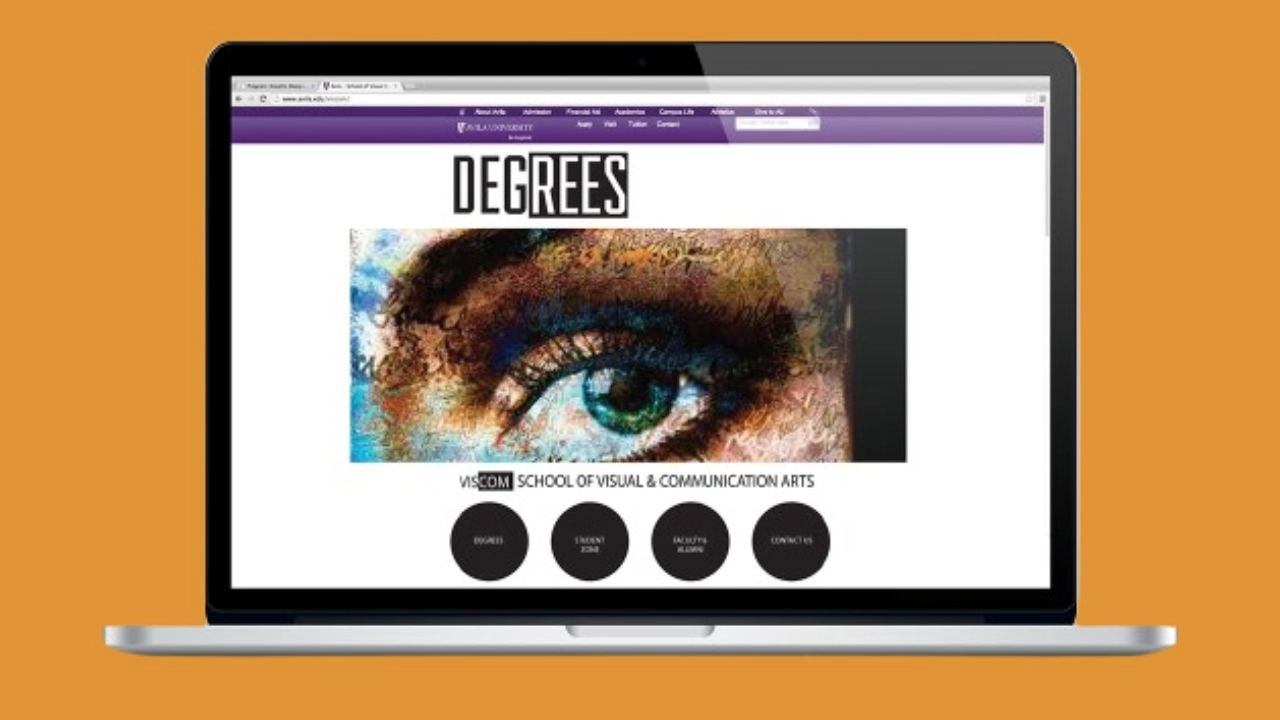





Leave a Reply