Essentially anyone who is managing or planning to manage a Shopify store needs to learn how to tell whether a store is profitable. The ability to determine your store’s revenues, customer trends, and profitability enables a business person to make proper decisions and enhance the success of the business. In this guide, you will learn about methods, tools, and KPIs for assessing the financial health of your Shopify store.
Key Metrics to Determine if Your Shopify Store is Profitable
In order to determine whether your Shopify store is profitable, there are particular indicators you should take into account. These will enable you estimate your store’s sales, customers and profit thus giving you a better view on when to restock, how to market or advertise when business is down and what brand to stock to meet your target profit. Now let us consider these indicators more closely.
Sales Revenue – The Ultimate Indicator of Profitability
The simplest and most basic method by which to verify that your Shopify store is profitable is through sales revenue. This is the overall revenue your business earns from the sale of products in the market. Namely, at Shopify, they have a basic analytical section which allows the user to see daily, weekly or monthly revenues which can be useful when monitoring the store’s activity.
Thus to ascertain its profitability, it’s’s essential to compare the store’s earnings through its sales revenues against its cost such as the price of the products, advertisement costs together with various overheads. Your store is making money if total revenue exceeds the expenses you have just calculated on the list above. Bear in mind that increasing the overall revenue has many ingredients including price, product popularity, and promotion. Also, website maintenance plan is vital in ensuring that operations of your store proceed efficiently. The importance of website maintenance cannot be overstated, as it helps ensure your store is optimized for customer engagement and conversions. Additionally, its updates and improvement such as having WordPress website development services can help expand the customer experience and increase profitability.
Conversion Rate – Measuring Visitor-to-Customer Efficiency
Conversion rate is calculated as the number of unique visitors to the store and the number of people that made a purchase. The third is one of the most essential variables in calculating the revenue of your store. A higher conversion rate generally means that your store targets the right audience that you want and turns them into buyers with minimal hassle.
Industry Conversion rate for websites in e-commerce is always close to 2 to 3 percent. However, this can be standard by differences of your niche, the type of products you sell and your marketing plan. A low conversion rate may also mean that visitors are not having enough reasons to make purchases from your store, which only means that there should be changes for your sales approach or the page design.
Average Order Value (AOV) – Measuring the Profitability of Each Sale
Average Order Value (AOV) measures the average amount of money a customer spends per transaction. A higher AOV is a good indicator that your store is generating more revenue per customer, which can directly increase profitability. There are several ways to increase AOV, such as offering bundled products, upselling, or cross-selling.
By keeping track of your AOV, you can identify trends in purchasing behavior and adjust your strategy accordingly. For example, if you notice that customers who buy bundles tend to spend more, you can promote these offers more prominently on your site.
Customer Acquisition Cost (CAC) – Analyzing Marketing Efficiency
Average Order Value (AOV) is a metric that approximates the specific amount of money, which is spent by a client in a single purchase. The more the AOV is, this gives a clue that your store income per head is high hence enhancing profitability. AOV can be driven in many ways, for instance through the use of combined products or through influencing consumers to buy a product of greater value than plan.
AOV analysis is helpful because it allows you to understand how often customers are making purchase and plan your strategy correspondingly. For instance, if you find out that those customers who make purchases involving bundles spend greatly, it would only be suitable to increase the visibility of these products on your website.
Profit Margins – The Bottom Line of Your Store’s Earnings
To say the least, it is a direct driver of profitability of a Shopify store as seen through its core financial index – profit margin. Profit margin just shows how much of every dollar you make stays with you after paying for the costs of goods sold (COGS) and every other expense. You should compute for gross profit margin and net profit margin.
A good example is the operating profit margin where a figure above 0 depicts the capacity of your business to generate income after all costs have been met. That there, on the Shopify dashboard, it is possible to track gross and net margins and thus understand levels of profitability.
Ready to Boost Your Shopify Store’s Profits?
Let’s Create a Winning Strategy Together
Using Shopify Analytics and Tools to Track Your Store’s Financial Health
Shopify provides different standard features and analysing documents that allow to monitor and control the financial indicators of your store. It becomes quite easy thus to learn how to check if a Shopify store is making money and if not, it gives comprehensive details of other areas to work in.
Shopify Analytics – Built-In Insights
Shopify gives you the reports that you may need in the Analytics section along with other reports on performance of the store. Some useful measurements can be made including sales, customers, traffic sources and the like. At the top level, Shopify provides you with total figures for revenue, number of orders, and best selling products so that you get exactly what your store is earning or failing to earn.
Also, with such trends as traffic to sale, one gets to know how much traffic is require to make a sale. This shows you this data to help modify your marketing goals or enhance the relations with clients to boost the sale. Knowing how to increase user engagement and sales can be further improved through consulting services of google tag management consulting services and google analytics consulting services. When implemented in form of a website maintenance checklist, your store is always fine-tuned for the long-term profitability.
Shopify Reports – A Comprehensive Overview of Financials
Other customizable features include thus; Shopify also presents advanced reports that differentiate sales based on the product type, geographic location and customer attributes. It will inform you which products are making more sales and thus enable you allocate greater resource on your high performers.
Using financial reports can help you monitor your store’s sales trends in the past period. When sales are slow or in a negative trend, you will be able to do something about it either through the various campaigner or by changing the product line. For ongoing success, one may look for professional services to be hired for website maintenance services to help your store. Furthermore, WordPress development services are also applied to upgrade your site as well as your customer satisfaction. Knowing the average cost of website design for small business websites means you are better placed to prepare for upgrades that may lead to improved sales.
Third-Party Apps and Tools for Tracking Shopify Store Profitability
Apart from what has been discussed here, which are the features within Shopify, there are multiple tools and apps that one can use to get further understanding on how to check if a Shopify store is making money.
PPSpy – Track Sales & Revenue in Real-Time
PPSpy is a robust app that monitors your Shopify store sales in real time. It helps you to track your store activity, customers and revenue which will give a more real feel of the amount of money your store is generating. PPSpy also supports the tracking of one’s competitors’ stores, making it possible to analyze their sales beside analyses of one’s store, which offers broader scope of profitability.

HulkApps – Tools for Analyzing Profit Margins and Sales
Below is few of the hullkApps apps which is very useful for the store owners to analyse the sales, profit margin and many more. By using its versatile tools, you can easily evaluate consolidated revenues and expenditures, follow sales performance, and increase the company’s store profitability. HulkApps also gives you the tools to keep tabs on your sales in Shopify store and check on your profit margins to measure how well your business is doing.
Struggling with your Shopify sales?
Get actionable advice from our experienced digital marketers
Analyzing Competitor Stores to Estimate Your Store’s Profitability
Studying your competitors’ experience may also help to find out how to check if a Shopify store is making money. When researching your competitors you can identify what has worked for them or what mistakes they have made that might help your store.
Competitor Store Revenue Estimation Tools
While it is impossible to directly compare the traffic and revenues of other Shopify stores, with the help of similar web and Alexa, it is possible to estimate it. These tools offer information concerning the source of traffic of the competitor, conversion rate of visitors as well as the sales rate. If compared to your store, this data will help you understand whether your store is lagging behind or meets the industry average.
Key Performance Indicators from Competitor Analysis
It is important to understand some of the KPIs of your competitors. Other KPIs like conversion rate, average order value, customer lifetime value when used, can assist in comparing the performance of your business to others in the same business niche.
Scaling Your Shopify Store for Maximum Profit
The key to success in your business is therefore to identify that your store is profitable and then expand your operations. Scaling is the ability to grow your business financially by expanding your marketing, enhancing the company’s sales approach, and management of client relations.
Diversifying Marketing Efforts
The most successful strategy to grow your Shopify store is by diversifying your marketing approach as it is strategic. To increase more traffic to your site you should invest in seo for shopify bradford, run paid ads, Social Media marketing. Multiple marketing communication can reach a larger audience hence increasing the profitability of the store.
Optimizing for Higher Conversion Rates
Increasing your conversion rates is also a way to scale your store. This can be achieved through; creating customized shopping experiences, optimality of product pages, and enhanced check out. Another way to reduce bounce rates and boost conversion and profitability is through A/B testing of landing page and call-to-action buttons.
Managing Your Shopify Store with Maintenance Services
Thus, constant maintenance and optimizing of the store within Shopify is extremely important to keep up its high performance. This includes such tasks as changing your products, replacing links that may have become dead and enhancing your site’s performance. It is recommended to buy subscription to shopify maintenance services which will help your store to function and be profitable in future.
Conclusion – How to Check if Your Shopify Store is Making Money
To know how to check if a Shopify store is making money, you have to observe various parameters such as sales revenue, conversion rate, average order value and the company’s profit margins. When it comes to covering all the financial side of your Shopify store, you can rely on the in-built analytics, third apps, and analyze the competitors.Furthermore, getting the most out of marketing, increasing conversions, and seeking shopify development services will enable the business grow the store and maintain profitability in the long run. Make sure that you are always following up with your store’s performance and always trying to make the necessary changes before your competitors beat you to it. When the right approach and the right tools are utilised, it’s possible to have a profitable and successful Shopify store.
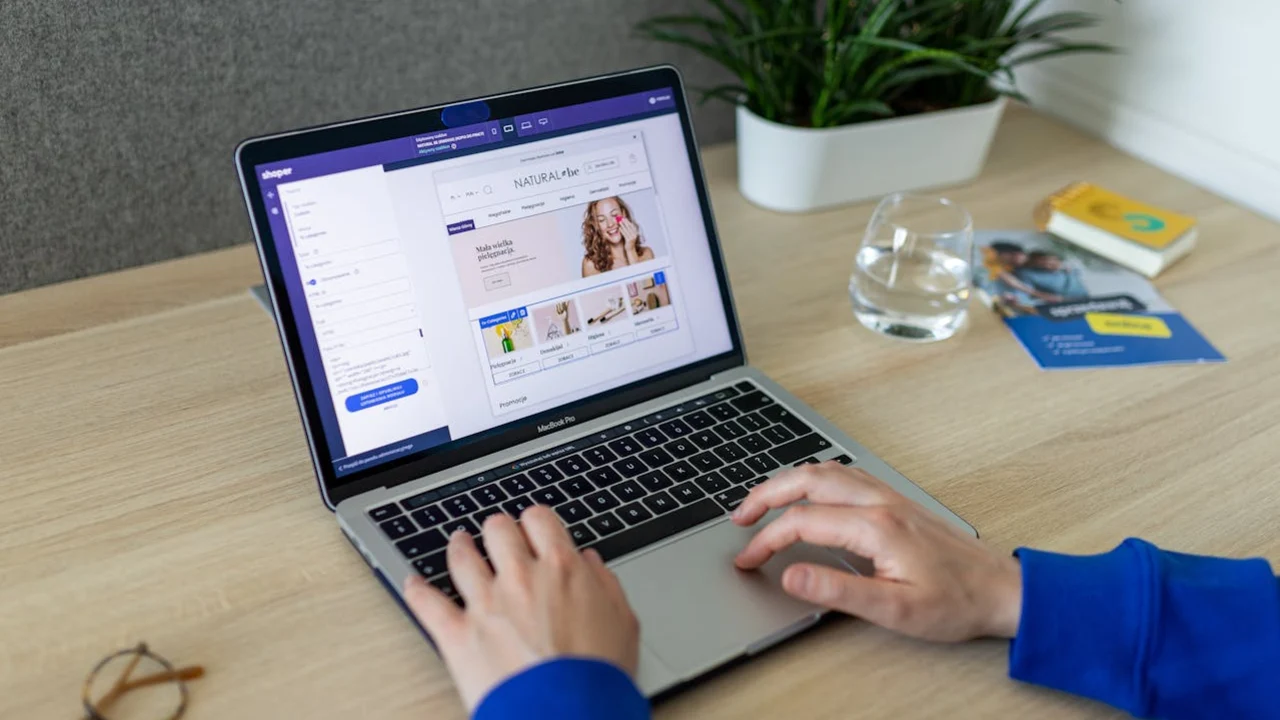





Leave a Reply