In the current scenario, for a business owner or marketer, it is of utmost importance to know how to claim access to the Google My Business profile for the effective management of an online presence. Consumers use Google to search for products and services, so having full control over the Google Business Profile (previously Google My Business) means that you are in a position to respond to reviews, make changes to information, and post alerts in real time.
This is a thorough guide in which we enlighten on how to claim access to the Google My Business profile under different scenarios—whether you are setting it up for the first time or anything in between, while taking over an existing listing. We will discuss common issues in claiming Google Business Profile access and also share experiences for keeping your business visible and credible online.
Why It Is Important to Claim Your Google Business Profile
Before getting into how to claim access to Google My Business profile, let us take a moment to pinpoint the benefits:
- Put control over your business information: Ensure that hours, address, contact info, and pictures are all correct.
- Increased SEO and Visibility: Verified profiles tend to show up more often on Google Maps and in local search results.
- Interact with Customers: Reply to reviews and queries, and post updates.
- Insight: Know how people found you through the analytical tools.
Step-by-Step Guide to Climb Access to Google My Business Profile
Let us explore how to claim the business profile under various circumstances.
1. Search Your Business on Google
The very first step in the process of claiming access to a Google My Business profile is to search your business name using the Google search engine. If your business is already found in a right-side panel (Knowledge Panel), you will be getting a link that says, “Own this business?”.
Tip: For businesses that are not even listed, just create a profile at https://business.google.com.
2. Signing in Using a Google Account
The next step on how to claim access to Google My Business profile is to sign in using a Google Account that you will associate with your business operations. Ideally, use an official email tied to your business operations.
3. Request Access or Claim the Business
If the profile is already verified by someone else, there’s a message:
“This listing has already been claimed.”
Proceed to the next step by clicking “Request access”.
Fill out the required form, which asks about:
- Your contact information
- Relationship with the establishment
- Reason for requesting access to the listing
The current owner of the profile will receive an email notification from Google and have 3 to 7 days to respond. If he agrees, you have access; if he declines or does not reply, you follow up with Google support.
4. Verify your identity
Once the ownership transfer has been approved (or if you the first one to claim the listing), you will have to verify your business. Based on the type of business and its location, Google will provide various verification methods such as
- Postcard (most common)
- Phone call
- Video recording
- Live video call with support
Verification is one of the vital parts of claiming access to the Google My Business profile. It proves you’re authorized to manage the listing and prevents unauthorized changes to it.
5. Optimize Your Google Business Profile
Claiming access is just the start. Once verified, you should work on the optimization of your profile:
- Ensuring accurate business hours
- Uploading good-quality images depicting the business
- Writing an engaging business description
- Replying to reviews on time
- Enabling messaging to customers
Maintenance of the profile is done as part of a larger strategy that includes website maintenance services, responsive website development services, and a Google analytics audit checklist, which assures that you can trace and uplift local performance.
What If Someone Else Claimed Your Business?
Another commonly asked question about how to claim access to a Google My Business profile is: What if someone else has already been claimed?
If you really don’t know who owns the profile, follow these steps:
- View the listing and click on “Own this business?”
- If the profile is already claimed, Google will hide the email ID of the person who has claimed it currently.
- You can click “Request Access” and state your relationship to the business.
In such cases, particularly in franchises, one may have to involve a b2b web design agency or a Google Analytics Consultant for dispute resolution or centralization of profile management across locations.
Best Practices Post Claiming Your Business Profile
Having learned how to claim access to Google My Business profile, let us now see how to sustain an active and productive profile:
Posting Updates regularly
Posting weekly updates to your business is great for engaging customers and demonstrating activity to Google. The updates may cover different types of communications: promotions, news, links to blogs, or events.
Review Response
Responding to good and bad reviews can generate trust for possible customers. It also tends to increase the search visibility of your business.
Insights Help Improve Engagement
Utilize built-in analytics, or consult a Google analytics consultant, to gain deep insights into how users interact with your listing. This data will aid in optimizing your local SEO and conversion strategies.
Troubleshooting Common Issues
Cannot find the “Own This Business” Link
If you cannot see the “Own this business” link, chances are someone has already claimed this profile and is managing it through their Business Profile Manager account. The next best step to take is requesting access from that profile’s owner.
Verification Postcard Does Not Arrive
This is a common roadblock when attempting to claim access to Google My Business profiles. If the postcard for verification does not arrive within 14 days,
- Make sure your business address is entered correctly.
- Request a new verification postcard.
Reach out to Google Business Profile support.
How an Agency Can Help You Manage Your Google Business Profile
If you have multiple profiles to manage or need aid with analytics, design, or content, that is where an agency professional can help you. Examples include:
- A travel website development company will sync your location listings to your booking platforms.
- An agency for local b2b web design optimizes your local SEO and NAP (name, address, phone) across web properties.
- Google tag management consulting services can record clicks, calls, and interactions directly from your profile.
- LinkedIn marketing services can enhance your local search engine optimization by providing professional traffic and trust signals.
Summarized Steps for How to Claim Access to the Google My Business Profile
Let us summarize the steps to claiming access to a Google My Business profile:
- Search for your business and click on “Do you own this business?”
- Log in with a valid Google Account.
- Request access if someone else has claimed the profile.
- Verify your identity by receiving a postcard, email, or other means.
- Optimize your profile by filling in accurate details and keeping it updated regularly.
By following this way, you’ll have taken full control of your digital existence on the world’s largest search engine.
Final Thoughts
Claiming access to a Google My Business profile is much more than a mere technical process; it is a strategic approach to enhancing visibility, credibility, and customer interaction. A local coffee shop, boutique, or multi-location franchise should claim and optimize a Google Business Profile at the foundation of their digital marketing strategy.
Do you require professional assistance in setting up your business profile or integrating it into your marketing funnel? With responsive website development services and Google Analytics Audit Checklist expertise, the right digital partners could make the difference in your long-term success.
FAQs
How do I claim a Google My Business profile?
In claiming a Google My Business profile, it is important to search for your business name on Google. If it does appear, click “Own this business?” and follow the instructions on-screen. You will sign in with your Google account, request access, and verify your identity through a postcard or phone, or email. Understanding how to claim access to Google My Business profile is useful for you to manage your online presence, respond to reviews, and update business details.
How do I get access to my Google business profile?
To get access, start signing into your Google account and search for your business on Google or Google Maps. If the profile exists already, click “Own this business?” and fill out the request form. From there, you’ll follow the steps describing how to claim access to Google My Business profile, which might entail verifying that you are affiliated with the business and confirming ownership using a verification method such as a postcard or phone.
Can I give someone access to my Google Business profile?
Yes, after you learn how to claim access to Google My Business profile and have claimed it, you can grant roles like Manager or Owner to users you choose. Go to your Google Business dashboard, click “Users,” invite the person via email, and assign them to the appropriate role. It’s perfect for Caesar, the marketing team, or agency partners, philosophers.
Why am I unable to claim a Google business profile?
This may be because someone else has already verified the business profile. When this happens, you should request access and wait for it to be approved. If no response is forthcoming in 3-7 days, you may be able to verify yourself again. The process to adopt this profile involves understanding existing ownership, the correct business details, and ways of verification.
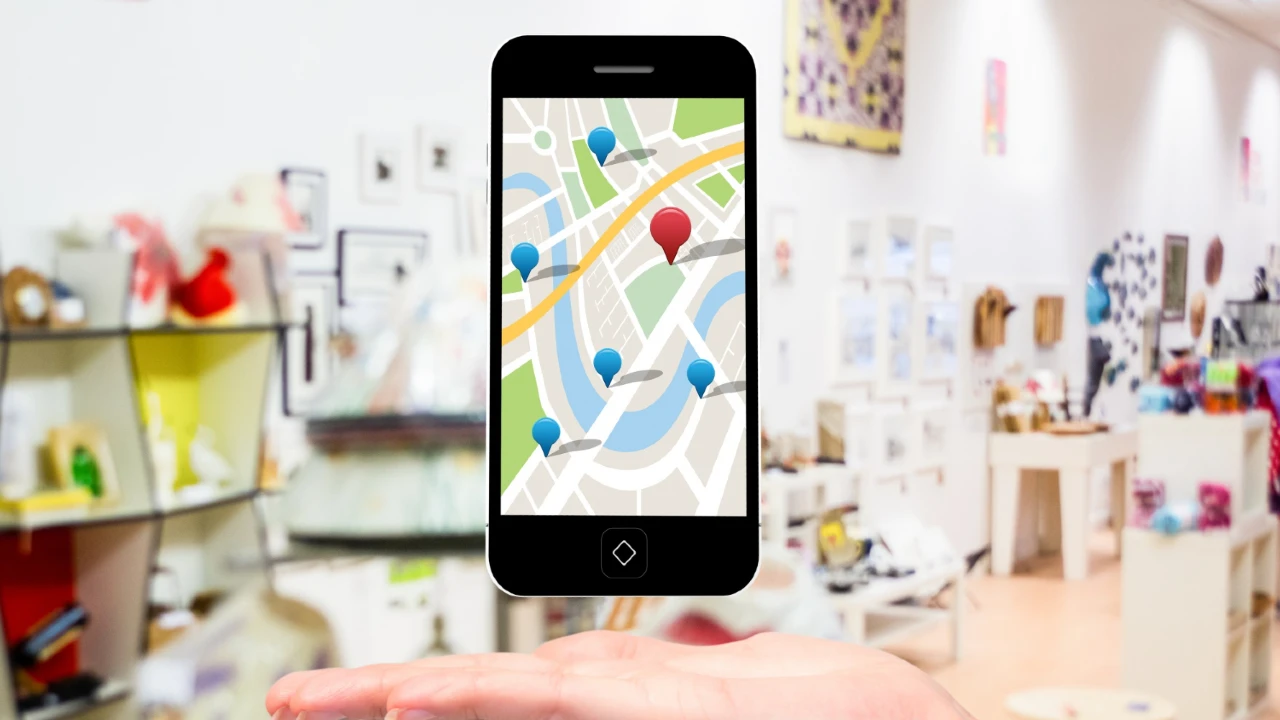




Leave a Reply