Google Analytics 4 (GA4) is the new version of Google Analytics. It offers more advanced features that help to track users and their behavior. One of the most important factors for marketers and site owners is to track the bounce rate. The bounce rate in Universal Analytics (UA) was the inherent property of the metrics, but in GA4, it has been provided with a generic engagement scoring model. Knowing how to find bounce rate in GA4 ensures a better perception of site performance and user engagement.
The following article explains how to find bounce rate in GA4, its use, and interpretation, and also how to promote it.
How to find Bounce Rate in GA4?
Before we get into how to find bounce rate in GA4 regime, let’s first lift the veils of mystery and get to know what bounce rate implies. The bounce rate displays the percentage of single-page sessions where a user viewed and silently exited without further engagement. GA4, compared to its predecessor Universal Analytics, does not show bounce rates by default and pretty much focuses on engagement rate figures that would represent a corresponding percentage for sessions over 10 seconds of engagement, plus interaction such as conversions and multiple page views.
However, all these calculations make Google Analytics a fantastic service that helps with bounce rate.
How to Find Bounce Rate in GA4
This is how to find bounce rate in GA4
- Log on to Google Analytics 4
- Select your GA4 property.
- Click Reports
- Click Reports from the left sidebar panel.
- Select Engagement Report
- Click on Engagement > Overview.
You will see here on the right the parameter called Engagement Rate, which is the opposite of the Bounce Rate.
…and calculate bounce rate.
- Bounce Rate = 100% – Engagement Rate
- If the engagement rate is at 70%, the bounce rate will be at 30%.
- Analyzing for a More Advanced Concept
- A little bit of exploration here in GA4.
- Create a new custom exploration.
Assignment: Add Engagement Metrics and filter for sessions that are less than 10 seconds in duration.
Using this method, you’ll be able to understand how to find bounce rate in GA4 perfectly.
Why You Should Track How to Find Bounce Rate in GA4
The bounce rate helps you measure how many users leave your site without meaningful engagement. Understanding this metric is crucial because:
It is vital to know how to find bounce rate in GA4, as follows:
1. To analyze content performance: A high bounce rate signifies poor engagement.
2. To enhance user experience: By pinpointing pages with high bounce rates, an enhancement to the design of the website will be accomplished.
3. To measure landing pages’ effectiveness and optimize marketing campaigns.
A website redesign agency would then fine-tune user experience by optimizing the page layout and navigation.
GA4 Bounce Rates: How to Get Them
There is no such Bounce Rate available in the case of GA4, unlike UA. But it rather introduced Engagement Rate, which is just the opposite of Bounce Rate.
Method 1: Finding Bounce Rate from Standard Reports
- Go to Reports > Engagement > Pages and Screens.
- Click the Customize Report button (which looks like a pencil icon).
- Select Metrics, then Add Metric.
- Look for Bounce Rate and add it.
- Click Apply to view the Bounce Rate in the report.
Method 2: Explore Bounce Rate in Explorations.
Go to Study > Free Form Study.
- Add a Dimension: “Page title” or “Landing Page.”
- Add Metrics:
- Bounce Rate
- Sessions
- Engagement Rate (for comparison).
You can now analyze under which pages high bounce rates prevail and optimize accordingly.
How to Reduce Bounce Rate in GA4
Once you learn how to find bounce rate in GA4, the next step is to develop ways to reduce it further. Here are a few effective strategies to reduce bounce rate:
GA4 defines Bounce Rate differently from Universal Analytics:
- Bounce Rate = 100% – Engagement Rat
- Engagement Rate = Percentage of sessions lasting 10+ seconds, triggering 2+ page views, or triggering at least 1 conversion event.
So, if a user stays for less than 10 seconds and doesn’t interact, it counts as a bounce.
Improve the Speed of the Website
Slow loading pages lead to an increase in the bounce rate. Use website maintenance services to enhance your loading time and make it a smooth experience to use your services.
Optimize for Mobile Users
The lower your bounce rate, the more mobile-friendly your design. The b2b web design agency designs user-worthy, responsive designs that harness the value of retaining users.
Make Content Readable
Engage the user for a longer time by breaking text into short paragraphs using narrow bullet points and having high readability.
Event Tracking by Google Tag Manager
Get event tracking from Google tag management consulting services to measure the user interaction entirely.
Analyze User Behavior
A business can analyze user behavior by hiring Google analytics consulting services that will provide companies with insights into what happens to a visitor’s engagement.
Using Custom Reports to Find Bounce Rate in GA4
Another way how to find bounce rate in GA4 is to create customized reports:
- Go to explorations in GA4
- New free-form report.
- Add Sessions, Engagement Rate, and User Metrics.
- Filters for specific pages or traffic sources.
However, pay attention to the Google analytics audit checklist to ensure proper tracing and reporting.
Conclusion
Knowing how to find bounce rate in GA4 is vital for many marketers or webmasters. Bounce rate calculation as engagement metrics can then develop content optimization, user best experience, and overall improved website performance.
Working with a travel website development company or a website redesign agency can go a long way if you’re looking to enhance your website engagement.
GA4 changes how bounce is traced, but as much as the focus is diverted from it, the tag still has significant implications for conversion and user retention.
For more insights, consulting Google Analytics consulting services and using a Google Analytics audit checklist can ensure you get the most accurate data for decision-making.
It would be best to follow these steps to master how to find bounce rate in GA4 and optimize your website for better engagement and performance.
FAQS
How does one find the bounce rate in GA4?
To know how to find bounce rate in GA4, one should proceed to the Engagement Report, where the engagement rate metric will be visible. The GA4 does not have visibility for bounce rate; calculate bounce rate by subtracting the engagement rate from 100%. A 70 percent engagement rate would have a 30 percent bounce rate correspondingly. You can also perform a custom report in Explorations for GA4 where you filter out engaged sessions. Tracking bounce rate helps to identify which pages require improvement to hold the interest of visitors.
What is the bounce rate in GA4?
Understanding how to find bounce rate in GA4 enables businesses to measure user retention. A high bounce rate indicates a low engagement level, which creates possible indicators such as content issues, slow page speed, or design flaws. Therefore, businesses analyze their bounce rates to optimize their pages, user flow, and conversions quickly. Bounce rate interpretation, unlike in the Universal Analytics system, is somehow different in GA4, as engagement rate is the metric that matters the most.
How to reduce bounce rate on GA4?
After understanding how to find bounce rate in GA4, you can reduce it by increasing the speed of your websites, making the content easy to read, and adding interactive features on the pages. Another way to reduce bounce rate is to set event tracking on GA4, improve mobile friendliness, and follow proper navigation. Cross-checking at regular intervals will offer engagement report insights to gauge user operation.
Can I Look Kick Bounce Rate in Google Looker Studio?
Yes, after learning how to find bounce rate in GA4, you can now visualize this metric in Google Looker Studio (previously known as Data Studio). You can create a calculated custom field as: 100%-Engagement Rate. Now it’s easy to monitor or compare across pages or campaigns by viewing the metric in this manner.
What is a good bounce rate in GA4?
A low bounce rate indicates high engagement. If you’ve figured out how to find bounce rate in GA4, try for a bounce rate lower than 50% for informational pages and less than 30% for e-commerce. A bounce rate above 70 percent may indicate something wrong with the site, like slow load times, poor UX, or irrelevant content. The sites require an audit using the Google Analytics Audit Checklist to pinpoint the real problems.
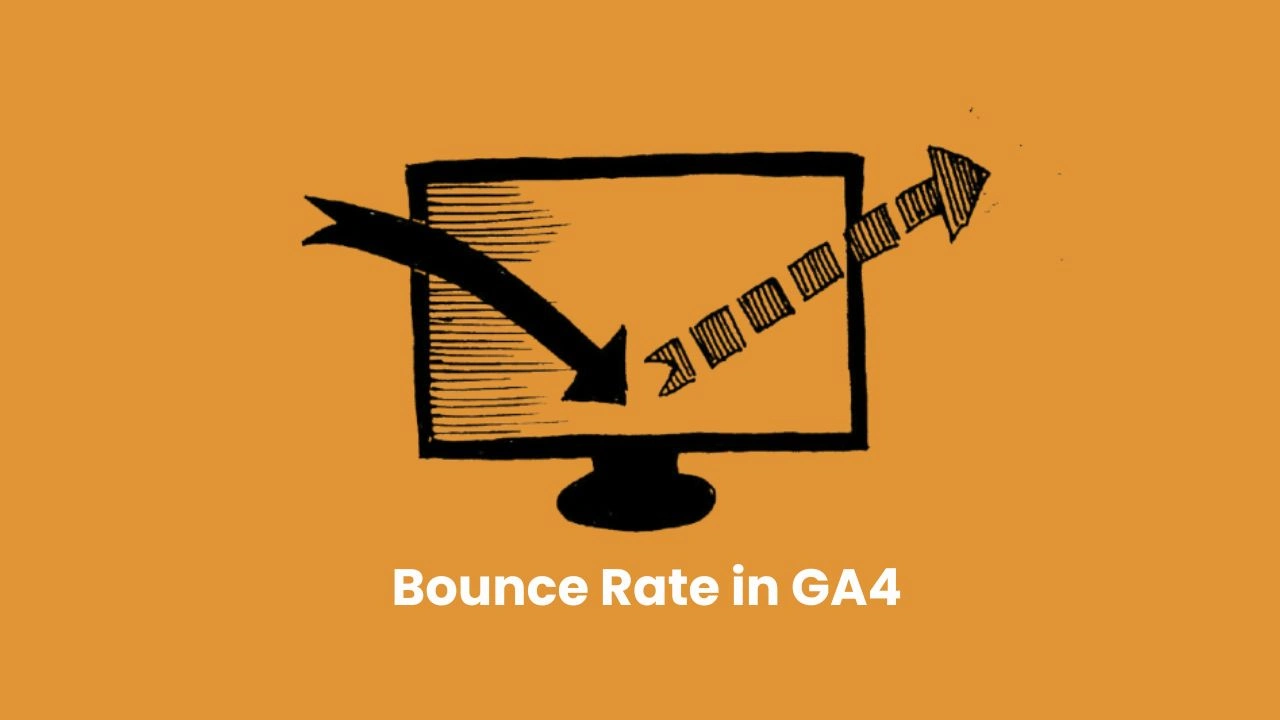





Leave a Reply