If you are trying to be a web designer, a businessman scrutinizing the competition, or just someone enamored by a pretty website, that question comes up quite often: how to find out what theme a website is using? Themes do give you ideas and inspiration across WordPress, Shopify, and Wix, which are becoming more popular by the day.
Here, we will learn in detail about how to find out what theme a website is using, including manual methods, the use of browser tools and online tools, and also reason behind why knowing a website theme would be smart for designers, marketers, and businesses looking to upgrade their online presence.
Why Knowing a Website’s Theme Matters
Before we get into how to find out what theme a website is using, it is important to understand the value of that information. Here are a few instances where knowing a theme comes in handy:
- Competitor Analysis: Understanding your competitor’s design choices helps your b2b web design agency or internal team to make informed creative decisions.
- Inspiration: Found a sleek layout or powerful functionality? You can replicate or customize it for your own brand.
- Troubleshooting: For a client website management or undertaking a Google Analytics audit checklist, knowledge of the theme can help hunt for bugs, do integrations of the third-party tools, or implement upgrades.
- Development Planning: Designers and developers need to know what foundation they’re building on. A site built with a theme versus custom code will have very different implications.
Check the Page Source Code
One of the quickest ways to figure out how to find out what theme a website is using is by checking its source code. Here’s how:
- Right-click on any part of the website and click View Page Source.
- Press Ctrl + F (or Command + F on Mac) and search for the term “theme”.
- In most WordPress sites, you’ll find something like this:
/wp-content/themes/theme-name/
This gives away the exact theme folder being used, which often includes the name of the theme.
If it’s a child theme, it might say “child-of-ThemeName,” indicating a customized version of the parent theme.
Use Online Theme Detection Tools
For the no-coders among you, there are a number of utilities that will help you in this regard, on how to find out what theme a website is using. They are of particular use in CMS platforms such as WordPress and Shopify:
- What WordPress Theme Is That: This tool allows you to paste a URL and instantly get details on the theme.
- WPThemeDetector: It not only tells you the theme but also lists plugins and theme providers.
- Shopify Theme Detector by LogBase: For Shopify-powered sites, this tool helps you uncover theme names, IDs, and designers.
Reacting Name It is not only user-friendly but also very precise. If you’re into travel website development company, knowing the themes in popular travel portals will spark some design ideas for your niche.
3. Look at the Website’s Footer or Credits
Sometimes, the answer to how to find out what theme a website is using is hiding in plain sight. Many free themes retain footer credits like:
“Powered by [Theme Name]” or “Theme by [Author Name]”
In WordPress websites, this is especially common when users don’t replace the default footer text.
Browser Extensions That Reveal Themes
A few browser extensions are specifically designed to help users find out a website’s theme or technology stack:
- Wappalyzer: This tool identifies CMS platforms, eCommerce systems, frameworks, and more.
- BuiltWith: Offers a full report on the technologies used, including themes in some cases.
These tools can be particularly useful if you’re offering LinkedIn marketing services and need to analyze a client’s existing web infrastructure.
Check Theme Name in CSS Stylesheets
Another effective method of tackling how to find out what theme a website is using is to inspect the site’s CSS files.
Here’s how:
- Go to /wp-content/themes/theme-name/style.css in the browser.
- If accessible, it will display information like:
Theme Name: Astra
Author: Brainstorm Force
Version: 3.6.2
This is particularly effective for WordPress themes and can provide the exact version, name, and even author of the theme.
Manual Clues from Design Elements
Sometimes, solving how to find out what theme a website is using is more about experience and less about tools. Designers and developers who’ve worked with dozens of themes often recognize signature layouts, color palettes, or header styles. For example:
- The Astra theme typically features a lightweight, performance-optimized layout.
- Divi uses a very distinctive visual builder interface.
Even typography and spacing can be dead giveaways.
If you’re offering responsive website development services, understanding what themes dominate your niche can help you choose the most flexible frameworks.
Use Built-In Shopify Admin Clues
For those investigating how to find out what theme a website is using on Shopify, you can:
- View the page source
- Search for terms like Shopify.theme or Shopify.theme.name
You’ll often find something like:
Shopify.theme = {“name”:”Dawn”,”id”:12345678}
This gives you a direct answer and is especially useful if you want to emulate popular Shopify storefronts.
Contact the Website Owner or Developer
Saving the day might be a polite request! So, if one is truly interested how to find out what theme a website is using, it is best to ask via the website’s contact form or communicate with someone on LinkedIn, really. They’re usually willing to share the information unless you seem to be the actual competitor.
This approach is also valuable when doing professional audits or Google Tag Management consulting services, where access to theme details can improve tag implementation.
Consider Site Performance and Optimization
Themes affect speed, SEO, and mobile-friendliness immensely. Thus, while finding out how to find out what theme a website is using, you should also consider doing some additional tests with the following options:
- Google PageSpeed Insights
- GTmetrix
- Pingdom
If you’re offering website maintenance services, theme identification can reveal whether poor performance stems from bloated designs, outdated code, or a lack of optimization.
Analyze Plugins and Functionality
From here, being a theme bundled with certain plugins is very common, which brings functioning descriptions; thus, if you wonder how to find out what theme a website is using, distinguishing the fact that the website does use a page builder like Elementor, WPBakery, or Beaver Builder can really help.
This insight can also assist if you’re working as a Google Analytics consultant, aiming to ensure the website infrastructure supports proper tracking.
Final Thoughts
There are many good ways to explore how to find out what theme a website is using. From going into manual mode and inspecting the page source or the stylesheet files to using any handy browser extensions or online tools, each of the routes will fetch you an insight into the design and structure of a website. Understanding the theme behind a website isn’t just for curiosity; it also serves strategic purposes. For instance, if you want to design another eCommerce platform, launch a campaign around digital marketing, or just spruce up the SEO performance of your site, then identifying the theme gives you better insight into how the site works, what it is capable of, and what can be improved.
This becomes very useful for competitive analysis that help you learn how some others in the same industry are building their presence digitally. If you want to turn these findings into actual growth, Digital Locous has brilliant, data-backed marketing strategies tailored to your brand’s goals that keep you ahead in terms of design, performance, and user experience.
FAQs
How to check which theme is used in a website?
If you’re wondering how to find out what theme a website is using, there are several quick and effective methods. To begin with, right-click somewhere on the webpage and select “View Page Source.” On WordPress sites, the URL paths often contain hints of theme names such as /wp-content/themes/. There are other online tools like What WordPress Theme Is That, and Chrome extensions can detect the theme instantly. The source code will generally contain theme identifiers when it comes to Shopify or other platforms. These bits of information become crucial when one is designing their own site or drawing inspiration from top-performing websites.
How do I know which template is used in a website?
The key to finding out what templates or themes are in use is inspecting the relevant source code of the website. Right-click anywhere on the page, select “View Page Source,” and search for paths like /wp-content/themes/ or any keywords related to the theme name. One could also find free tools online and browser extensions able to detect themes and templates across various platforms like WordPress or Shopify. This is a very quick and useful way in the question of how to find out what theme a website is using. Knowing about the theme thus boosts insight into design, structure, and features used by winning websites.
How to tell which Shopify theme a website is using?
If you want to know how to find out what theme a website is using on Shopify, there are simple ways to check. Start by viewing the source code of the store: right-click anywhere on the webpage and select the option “View Page Source.” Then search for keywords like theme_store_id, or check under the /assets/ folder for filenames that mention the theme’s name. Then there are many online tools like the “Shopify Theme Detector” that instantly catches the names of themes and sometimes apps. These are quick and easy ways to check the Shopify theme behind any store for inspiration or competing research.
How do I identify theme?
Identifying a website’s theme is easier than you might think. To learn how to find out what theme a website is using, first inspect the site source code. This can be done by right-clicking anywhere on the webpage and selecting “View Page Source.” In so doing, you need to look for keywords that relate to the theme name or folder paths such as /wp-content/themes/ for a WordPress site. Lastly, you could get assistance from online theme detector tools and browser extensions that instantly indicate what theme is at work. By this, you get to understand the core design framework of the site that will help you to copy or enhance your website’s look and functionality based on the templates that have stood the test of time.
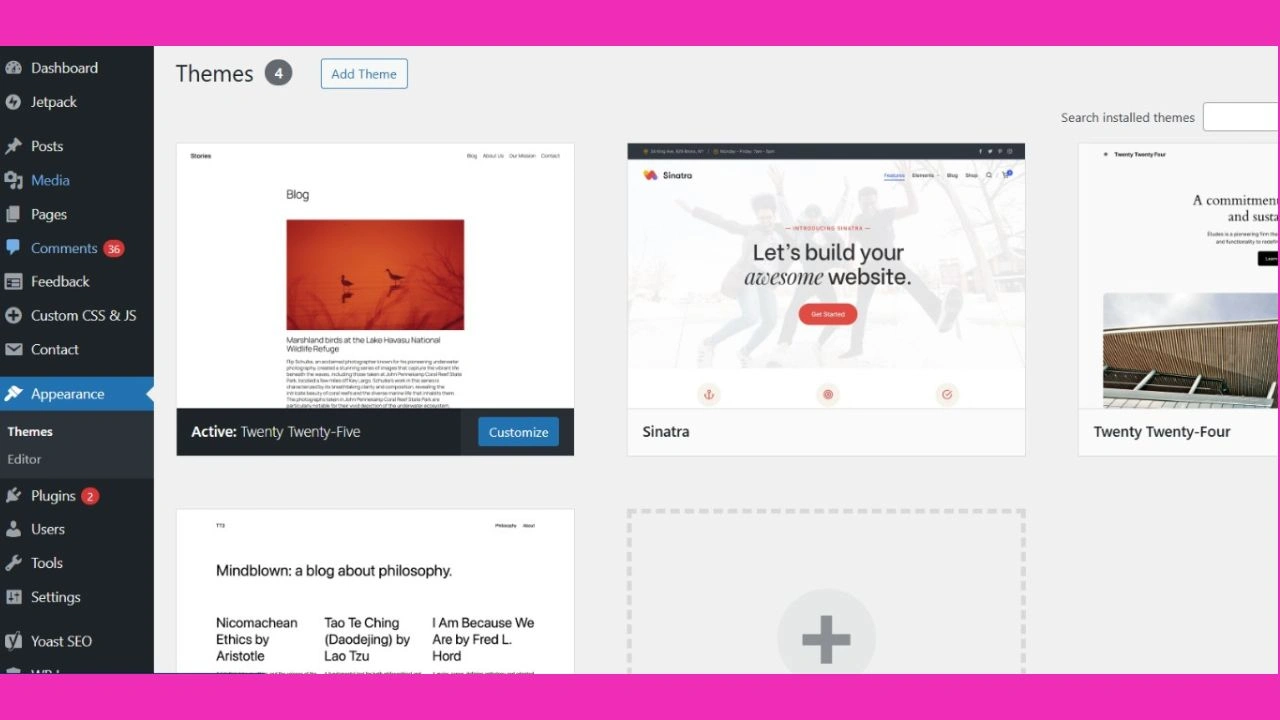




Leave a Reply