Understanding how to see a sitemap of a website is an essential part of mastering the SEO, performance optimization, and technical audit of a website. Whether you are a digital marketer, a website owner, or an SEO specialist, knowing where and how to find a sitemap can shed light on how to see a sitemap of a website and may also indicate how search engines view it.
This post discusses everything regarding sitemaps: what it is, why it matters, and how to see a sitemap of a website using different techniques.
What Is a Sitemap?
A sitemap is a file that lists all important pages in a website. This helps search engines like Google, Bing, and others to associate the structure of your site with crawling and indexing of its content. Knowing how to see a sitemap of a website is significant if one intends to audit or improve the SEO of any site.
There are principally two kinds of sitemaps:
- XML Sitemaps: These are mainly aimed at search engines and include metadata.
- HTML Sitemaps: These aim to assist human users in navigating the site.
Why Should You Learn How to See a Sitemap of a Website?
There are several practical reasons why you should learn how to see a sitemap of a website:
- SEO optimization: So that all important pages are indexed.
- Error detection: Websites with broken links or missing links will appear.
- Content auditing: To understand the depth and coverage of content.
- Competitor analysis: Check the structures of competitor sites.
A website redesign helps developers and a b2b web design agency realign site structures effectively.
Method 1: Check Default Sitemap URLs
A simple way to find out how to see a sitemap of a website is to check some known sitemap paths. Remember to attach one of the following suffixes to the base URL address of the website:
- pgsql
- Copy
- Edit
- /sitemap.xml
- /sitemap_index.xml
- /sitemap1.xml
- /sitemap-index.xml
For example, if the site is example.com, visit:
- arduino
- Copy
- Edit
- https://example.com/sitemap.xml
- If the sitemap exists and isn’t protected, then the page will list URLs or links to sub-sitemaps.
Method 2: Use Google Search Operators
Using Google search operators sometimes reveals sitemap URLs: just enter the following in Google:
- makefile
- Copy
- Edit
- site: example.com filetype:xml
This may sometimes lead to hidden or obscure sitemap files. If you want how to see the sitemap of a website that doesn’t openly list it, this trick is a good place to start.
Method 3: Use Google Search Console
If you are the owner or manager of the website, then the easiest way how to see a sitemap of a website is through Google Search Console. First Step:
- Log in to the Google Search Console.
- Select the correct property.
- Navigate to the Sitemaps section in the left panel.
- Here, you will see submitted sitemaps and their statuses.
If you don’t see any, you can also submit your sitemap URL there.
Using Google Search Console for viewing a sitemap will provide very useful details like errors, last crawl date, and the number of indexed URLs. This is very helpful if you are offering Google Tag Management consulting services.
Method 4: Inspect the robots.txt file
Another means of learning how to see a sitemap of a website is checking out its robots.txt file. Many times, it contains a direct link to the sitemap.
Doing so would require you to:
- Type in your browser: https://example.com/robots.txt
Be on the lookout for a line that reads:
- arduino
- Copy
- Edit
- Sitemap: https://example.com/sitemap.xml
The benefit of this method is that most websites list the location of their sitemaps here for the search engine bots.
Method 5: Online Tools
Many online tools and browser extensions exist that explain how to see a sitemap of a website, among which are:
– Screaming Frog SEO Spider
– XML-Sitemaps.com
– Ahrefs or SEMrush Site Audit Tools
These reveal the sitemap, crawl it, and give insights into SEO health and structural issues. Pairing this information with that offered by a Google Analytics consultant can significantly improve your analysis.
Method 6: Explore through Unofficial Manual Crawling
If the website does not furnish a sitemap publicly, then manual crawling becomes very important with the aid of SEO audit tools. Tools like Screaming Frog can scan the website and export a list of URLs.
This method can be useful when you perform:
- Website maintenance services and debugging
- Migration or redesign by the responsive website development company.
- Performing SEO audits for travel companies by the travel website development company.
HTML Sitemap vs XML Sitemap
While learning how to see a sitemap of a website, it becomes essential also to have some idea about the difference between the two formats:
- HTML Sitemaps: They contain a link via site navigation labeled “Sitemap.” These are helpful for users.
- XML Sitemaps: They are particular to search engines. They abide by a strict schema and incorporate metadata, such as the last modified date and priority.
Understanding Sitemap Contents
Having learned how to see a sitemap of a website, it’s time to know how to read one. An XML sitemap is usually made up of:
- <url> blocks for each page
- <loc> the URL location
- <lastmod> the last updated date
- <changefreq> how often it is updated
- <priority> to indicate its importance
Use these to evaluate crawl efficiency and prioritize SEO actions. You can further back your claims with a Google Analytics audit checklist.
Recommended Actions after Learning How to See a Sitemap of a Website
- Check the XML format: your sitemap should conform to Google’s preferred standard.
- Keep it updated: whenever a new page is created or deleted, update your sitemap!
- Submit to search engines: periodically resubmit your sitemap on Google Search Console.
- Keep it under 50,000 URLs: split large sitemaps into smaller files and create a sitemap index.
- Compress: gzip the sitemap files for transmission speed.
Common Issues to Watch For
While exploring how to view a sitemap of a website, you should keep in mind the following:
- Broken or redirected links
- Newly outdated pages are somehow still listed
- Sitemap not submitted to Google Search Console
- Blocked pages (robots.txt, for example)
Such things might keep the pages from being indexed and lessen the visibility of the site on the search engines.
Final Words
Knowing how to see a sitemap of a website is much more than being a technical skill – it serves as a strategic SEO advantage. Whether auditing your own site or those of your competitors, looking for sitemaps and determining what they say about sites help you get a blueprint on what search engines see.
Use it to:
- Promote indexing
- Track the structure of content
- Find a hiccup
- Fix architecture
As you begin to improve its functioning or hire a Google Analytics Consultant/professional mapping agency offering LinkedIn marketing services, you must bear in mind that your sitemap is a map for both search engines and your digital prosperity.
Need help building or optimizing your sitemap?
Maybe a b2b web design agency that understands SEO fundamentals, technical structure, and content strategy can help with that.
FAQs
How to see any website’s sitemap?
In case you were wondering how to see a website’s sitemap, especially one you don’t own, the process is quite direct. Sitemaps are mainly supposed to be public and can be found most of the time in fixed URLs like /sitemap.xml or /sitemap_index.xml. To check, enter in your browser:
- arduino
- https://example.com/sitemap.xml
If that doesn’t work, try visiting the site’s robots.txt:
- arduino
- https://example.com/robots.txt
This file usually lists the sitemap location toward the end. Knowing how to see a sitemap of a website using this method helps SEOs, developers, or researchers to rapidly get an understanding of the structure and which pages a site intends to have to be indexed. Other tools that help in discovering a sitemap, especially when the file isn’t linked directly, are Screaming Frog, Ahrefs, and SEMrush. For the sake of competitive analysis or for backlinking opportunities, knowing how to see a sitemap of a website is invaluable.
How to view the XML of a website?
To view an XML sitemap would be a prime consideration in learning how to see a sitemap of a website via direct access or any sort of tool like Google Search Console, at least. Usually, if you’re not the owner but want to get to know its structure, then XML sitemap files are open to the public and typically may be found at:
arduino
https://example.com/sitemap.xml
On opening, there will be listed URL sets in XML, and every URL set is tagged with some meta information, such as the last modification date, priority, etc.
This might expose the sitemap even with a different name stored. Whether you are an SEO expert or a developer, getting the hang of how to see the sitemap of a website provides you with insights into content indexing, URL structure, and technical SEO status.
What is the sitemap for my site?
A sitemap is a file (usually XML) that lists out all major pages of your site so search engines can better understand the layout of your website. To know how to see sitemap of a website-or especially your own good method is to use either your CMS or Google Search Console.
For example, if you are using WordPress, you can install plugins like Yoast SEO or Rank Math, which automatically generate sitemaps at yoursite.com/sitemap_index.xml. Then, to check whether it has been submitted and how it performs, go to Google Search Console:
Log in and choose your website property.
Click “Sitemaps” from the left menu.
You will see the current sitemap(s) submitted or submit a new one.
Knowing how to see a sitemap of a website assures you that your content is indeed being crawled and indexed by Google. You also get to find out if there are errors, broken links, or unwanted absences in the sitemap itself, which causes issues for your SEO campaign.
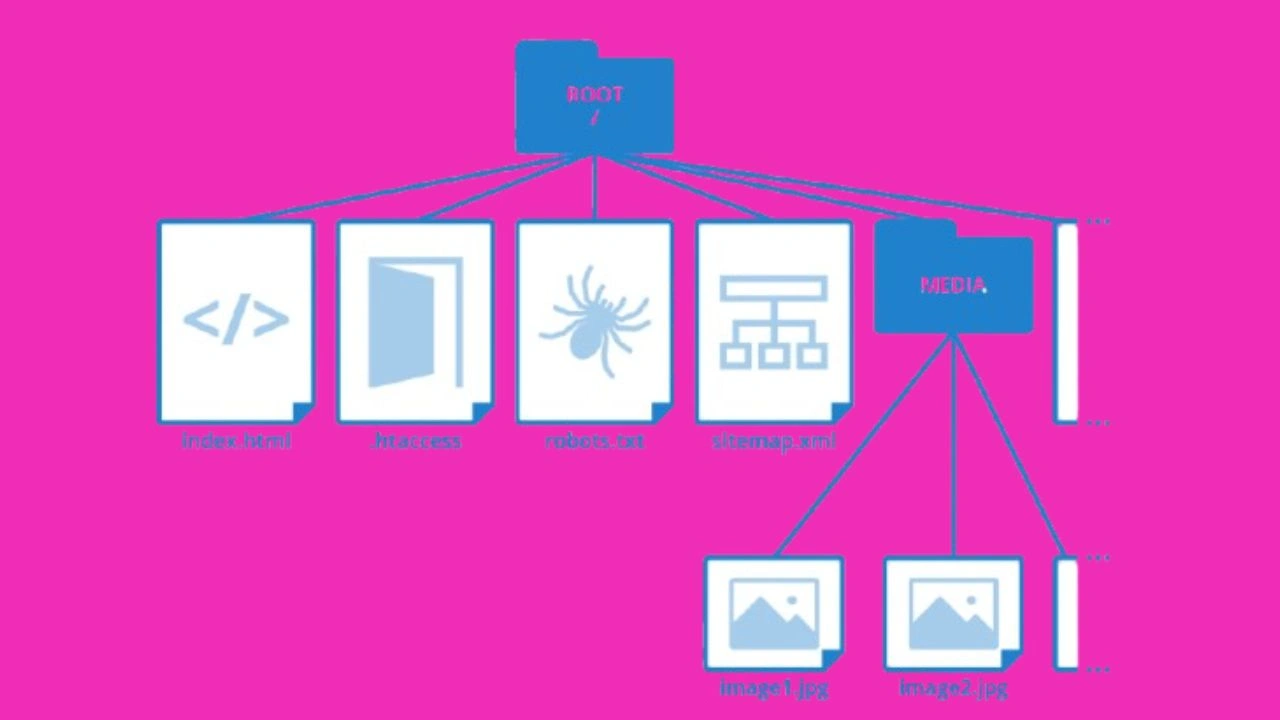





Leave a Reply