When you plan to create a Shopify store, there is no bigger decisions than the choice of the theme for your online shop. If you plan on building a new Shopify store or redesigning an old one, knowing how to see what Shopify theme a website is using can inspire you, teach you how to create new designs, and tell you about tools and opportunities that will help improve your store’s results.
In this blog you will learn how to detect the theme of any Shopify store, why it is important to select a perfect theme and how to make necessary updates to your Shopify store once it is live. This will be followed by an explanation of internal and external services you can utilise in order to increase your store’s effectiveness.
What is a Shopify Theme?
To begin with knowing how to see what Shopify theme a website is using, we need to know; What is a Shopify theme and Why it is important.
The look and feel of your store is managed by the Shopify theme. It defines aspects such as your store’s structure, color, and font, as well as the overall user experience, ‘UX.’ This means that you can make or mar your organization’s brand image and chosen theme dictates how easily a customer can buy your products online.
Selecting the appropriate theme is crucial in establishing an expert and easy to navigate virtual shop that could improve one’s percent conversion rate and sales. A good Shopify theme makes your site appealing in the eyes of the viewer, easy to navigate and which operates perfectly on any device.
Why Knowing What Theme a Shopify Store Uses Matters
Forgetting that there times when finding out how to see what Shopify theme a website is using isn’t just about curiosity. There are several reasons why this information is useful:
- Inspiration for Your Own Store: In some cases, you come across Shopify stores that you like the design of; well knowing that can help you copy the look and functionality of the available themes.
- Competitive Analysis: By identifying the themes your competitors are utilizing, you will find what is appropriate in your niche and then apply the same to your store.
- Customization: When you find a theme that serves the purpose, but you would like to tweak it, finding the theme assists you in knowing what to edit.
Need Help Identifying Shopify Themes?
Let Our Experts Handle It for You
Methods to Find Out What Shopify Theme a Store is Using
There are several ways how to see what Shopify theme a website is using: Let’s explore each method.
Inspecting the Source Code
One of the easiest and most effective ways to find out the theme used by a Shopify store is by inspecting its source code. Here’s how you can do it:
- Right-click Right-click on the webpage and select Inspect or View Page Source (this will depend on your browser).
- In the opened window, press Ctrl + F (Windows) or Command + F (Mac) to search for keywords like “theme” or “shopify.theme.”
- Look for a line that contains the theme’s name, such as /themes/{theme-name}/.
You may also find CSS files like theme.css or styles.css, which are part of the theme’s structure.
Use Online Tools
Some tools have been developed to find out, using appearance analysis, the structure of the Shopify Theme that a store is employing. These tools help you avoid spending time on something. Some popular ones include:
- ShopThemeDetector: This website allows you to type in a Shopify store URL and it will identify the actual theme in use.
- BuiltWith: This tool provides an examining of all of the technologies implemented on a website along with the Shopify theme.
- Wappalyzer: Like BuiltWith, Wappalyzer recognizes technologies and themes on any given site.
Check the URL for Theme Indicators
At other times, the themes will have specific IDs in the URL either due to them being default or public domain themes on Shopify. Such as, URLs which has words like /themes/ or /assets/ could refer to the used theme. This method, of course, is not as effective as looking through the source code but it can sometimes provide hints.
The Benefits of Using the Right Shopify Theme
That way now that we have understanding of steps in the process of scouring for the best theme a store can use, we should then look at why choosing the right theme is such an essential task. A well-selected theme can:
- Increase Conversion Rates: A clean professional design will make a customer hopefully wander inside your store and spend some money.
- Ensure Mobile Compatibility: Shopify themes have been developed to be mobile first, and thus when implemented, they will change their sizes to match mobile devices, something that is very important due to the current increasing trend in mobile commerce.
- Improve User Experience: Optimizing this aspect retails is important since a well-optimized theme will make the store more easily navigable, fast, and attractive.
If you need to choose a theme for your store, you can also use the opportunity to read more about the average cost of website design for small business to find a theme that meets all your requirements and your financial capabilities. In Shopify, you are free to select between the free and or premium themes depending on your financial and aesthetic goals.
Customizing Your Shopify Theme
Once you have selected a theme for your store you will most probably want to make changes to the theme so that they are aligned to your brand. Shopify is full of features that allow you to quickly and flexibly edit your theme, one of which is the Theme Editor. You can change the color, font, images and position of your webpage contents without even having to learn HTML code at all. But if you would like to perform more complex modifications, or get particular elements introduced to your website, you might require a professional help.
If you require professional assistance with the commencement of your Shopify theme, programs such as Shopify Development Services or WordPress website development services can help you design the type of store that will grab your target market’s attention.
Maintaining Your Shopify Store
Your Shopify store should be frequently checked to avoid any issues with the store’s operation. A maintained store is satisfying to your customers as it is always open, updated, and with no issues that may cause Utilizer’s downtime.
A website maintenance checklist can help guide you through the tasks necessary for regular maintenance, including:
- Updating themes and plugins
- Optimizing site performance
- Backing up data
- Testing the checkout process
- Ensuring security features are working correctly
Further, if you want your online store to stay in good shape, you should have a reliable website maintenance plan. Maintenance is also useful for checking your stores’ statistics, thinking on whether they need further changes in the current theme or it’s time to change the entire layout.

Ready to Build a Stunning Shopify Store?
Discover the secrets behind successful Shopify themes and elevate your e-commerce game
Enhancing Your Shopify Store’s Performance
Picking a good Shopify theme is but one of the first steps, ensuring that the store is optimized properly is equally essential. Here are some strategies to improve your store’s functionality and boost sales:
- Use Google Analytics Consulting Services:By using Google Analytics, you are able to gain a lot of insights about your store traffic, customers and conversions. With help of an expert it is possible to take correct data-supported decision regarding to the improvement of your store’s work.
- Implement google tag management consulting services: You can set tags such as tracking tags, conversion tags, and remarketing tags, all of which give the marketer more insight in order to improve his marketing strategies.
Optimizing Your Shopify Store for Success
Finally, it is always helpful to know how to see what Shopify theme a website is using. The speed, responsiveness, and usability of your store is important and significant steps for making it successful. Regular shopify maintenance services can help keep your store in top condition, making it easier to scale as your business grows.
Shopify development services put you at the right place for professionals to give you a store that can suit your brand’s needs to the letter as well as it being easy to navigate for the end user.
Conclusion
we learned various ways to figure out how to see what Shopify theme a website is using and the importance of selecting the best theme for your store. Alternative, you can view source, use an web application or dissect the URL to find out which theme is used on any Shopify store.
However, choosing the right theme is the first step in the entire process of creating a blog. Basically, there are routine website maintenance services available for one’s specific store needs and for the convenience of the buyers. Implementing the store maintenance means that it should be updated, secured and provided with the best characteristics of performance, highlighting the importance of website maintenance in achieving long-term success.
For those who are looking to increase the traffic of your store, seo for shopify bradford is a way to well do it. When coalescing this with professional google analytics consulting services you get detailed analytics of the website and customer behavior to determine areas of improvement to increase conversion rates.
For those which need their store more expanded or desined or even both, professional WordPress development services will come in handy to develop a unique and individual store according to your needs. Together with these services, you will be confident that your store meets your aesthetic vision for your Shopify website while being optimized for conversions and has experienced professionals managing its maintenance.
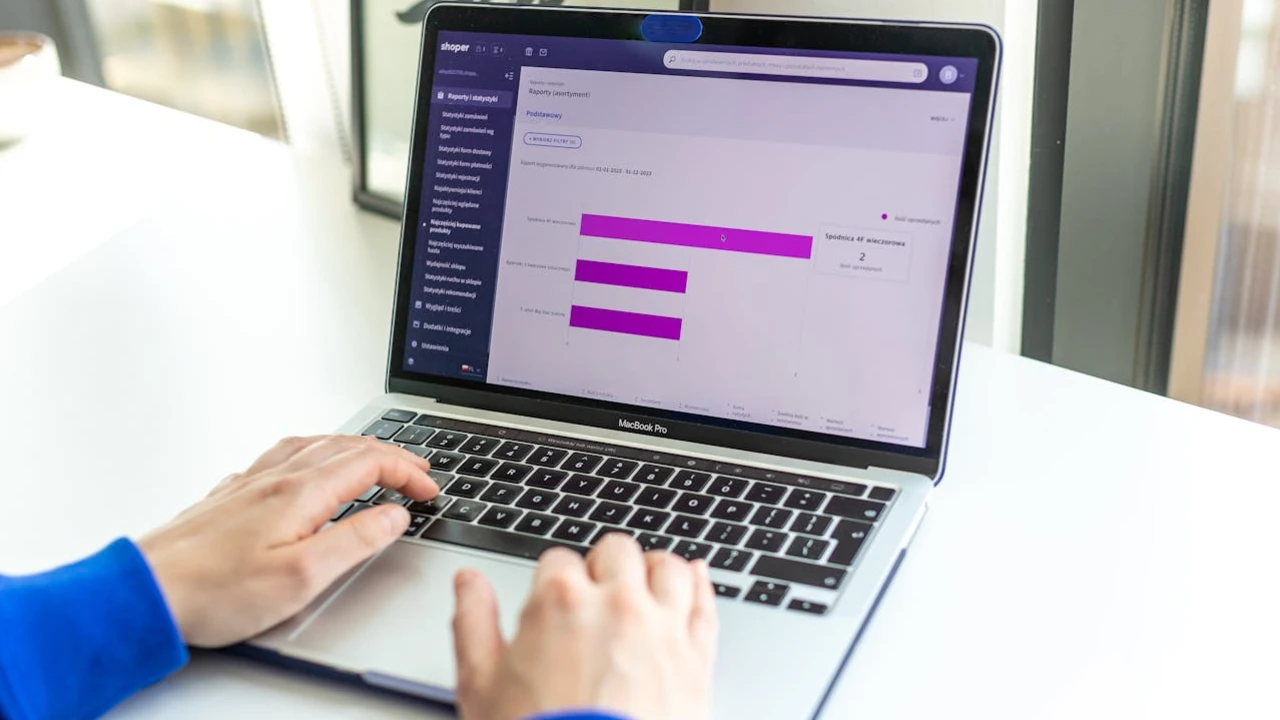





Leave a Reply