How to use AI for UX design document? in short: How to put AI to use in UX design documentation? The presence of AI disrupts the stunning world of how we think about and produce innovative digital goods. Through AI, UX designers can now automate repetitive tasks, interpret user behavior in-depth, or even generate UI prototypes very quickly from real data. This translates into more efficient workflow, more creativity, and better UX options. This blog will explore how artificial intelligence can dramatically enhance and speed up the process of UX documentation.
What Is a UX Design Document?
A UX design document is the most critical blueprint according to which user experience is planned, developed, and implemented. Typically, it includes such things as user research data, personas, wireframes, user flows, journey maps, and usability guidelines. Creating this document manually involves manual data gathering and interpretation; however, much of it can be automated using an AI approach. To know how to use AI for UX design document development is to understand how to automate, improve, and streamline one of the more essential parts of the design process.
The Role of AI in UX Design
Before diving into how to use AI for UX design document, it’s essential to understand the broader role of AI in UX. AI can help UX designers:
- Predict user behavior
- Personalize content
- Identify UX issues through behavioral analytics
- Optimize interfaces in real time
- Speed up wireframing and prototyping
These functionalities are especially useful when applied to UX documentation, as they help ensure data-driven design decisions and user-centric outcomes.
Step-by-Step: How to Use AI for UX Design Document
User Research & Persona Development
When exploring how to use AI for UX design document, one of the first areas where AI can help is user research. Tools like Hotjar or Google Analytics, in tandem with AI engines, can auto-curate user data for pattern extraction, segment definitions, and generation of user personas.
Instead of manually sifting through survey results or interview notes, AI can compile and cluster user feedback using sentiment analysis and natural language processing (NLP). This makes persona development quicker and more accurate.
One recommended strategy is to have a Google Analytics Consultant help set up AI-driven user tracking to ensure your insights are correctly aligned with UX documentation goals.
Data-Driven User Journey Mapping
Knowing how to use AI for UX design document involves automating the creation of user journey maps. AI tools can evaluate hundreds of sessions in minutes, identifying bottlenecks and drop-off points in the user experience.
AI-powered journey mapping platforms like Chameleon or FullStory can create visual flowcharts of actual user behavior. This provides actionable insights that can be directly embedded into the UX design document.
For b2b web design agency teams handling complex platforms, AI can simplify documentation by mapping buyer journeys across multiple touchpoints, saving time and improving accuracy.
Wireframing and UI Suggestions
When creating wireframes, AI tools like Uizard or Figma AI assist by auto-generating wireframes based on written prompts or sketches. If you’re figuring out how to use AI for UX design document, this is a massive time saver.
You can input your target user persona and key features, and the AI will suggest wireframe templates and component placements based on proven UX patterns. These can be exported directly into the design document.
Moreover, these suggestions are usually backed by real user data, ensuring you’re not designing in a vacuum but rather adapting to actual needs.
Content Optimization for UX Copy
Knowing how to use AI for UX design document means knowing the importance of microcopy and user instructions. AI copywriting tools such as ChatGPT, Jasper, and Grammarly can create engaging, inclusive, and error-free content for tooltips, CTAs, error messages, and onboarding screens.
If your UX documentation includes language guidelines, AI tools can analyze tone, readability, and even suggest localized versions for different user demographics.
This is particularly useful for global platforms or travel-focused businesses. For example, a travel website development company can use AI to generate culturally sensitive, multilingual copy, documented and ready for developer handoff.
AI for Real-Time User Feedback Analysis
Feedback is a vital component of UX documentation. Understanding how to use AI for UX design document creation also includes capturing, sorting, and analyzing user feedback from various channels.
AI systems can tag and categorize feedback automatically, helping UX designers include visual sentiment maps and priority matrices in their design documentation.
Tools like Thematic or MonkeyLearn are great for analyzing qualitative data from support tickets, surveys, or social media mentions. Instead of just anecdotal feedback, you get actionable insights automatically.
Prototype Testing and Iteration
Another smart way how to use AI for UX design document tools is during prototype testing. AI-based usability testing platforms like Maze or PlaybookUX can simulate user interactions and provide heatmaps, click patterns, and friction points.
These results can be integrated into UX documentation, offering visual evidence and optimization suggestions for each design iteration.
If your platform requires consistent updates, website maintenance services can be paired with AI tools to ensure your UX remains optimized and that any changes are automatically documented.
Predictive Analytics and UX Forecasting
A futuristic yet increasingly common use case for how to use AI for UX design document tasks is predictive analytics. AI algorithms can forecast future user behavior based on historical patterns.
This is particularly useful for long-term UX strategy documents. With AI, you can include projected engagement metrics, churn risk factors, and even suggested feature enhancements.
Companies investing in responsive website development services benefit from such insights, as it helps plan adaptive layouts and user flows for different devices.
Accessibility Improvements Through AI
AI-driven accessibility checkers can audit your designs and documentation to ensure inclusivity. Tools like Stark, axe DevTools, and Microsoft Accessibility Insights identify visual and functional barriers for users with disabilities.
Understanding how to use AI for UX design document practices in this context helps ensure your designs are ADA and WCAG-compliant from the start.
Once accessibility audits are run, their findings can be documented clearly with AI-generated improvement checklists for developers and designers to implement.
Personalization and UX Documentation
AI enables hyper-personalization based on behavior, geography, or device type. When building UX documents, designers can now include dynamic content suggestions tailored for each user segment.
When exploring how to use AI for UX design document, consider documenting different personalization paths based on AI recommendations. This includes content blocks, layout preferences, and navigation flows that change based on user identity or context.
This is especially helpful for teams engaged in LinkedIn marketing services, as user journeys may differ between roles, industries, or funnel stages.
AI-Assisted Collaboration for UX Teams
Collaborative AI tools like Notion AI and FigJam are changing how cross-functional teams work on UX documentation. These tools can auto-summarize meetings, suggest edits, or highlight inconsistencies in real-time.
If you’re managing a distributed design team, AI helps ensure the UX documentation is always up-to-date, consistent, and clear to all stakeholders.
Combining AI collaboration tools with Google Tag Management consulting services also ensures that tracking requirements are clearly documented for developers, improving handoff efficiency.
Real-Life Use Cases of AI in UX Documentation
- Airbnb: Uses machine learning to recommend UX improvements based on guest reviews and booking behavior.
- Spotify: Implements AI to personalize its UX for each listener, and documents these flows for testing and development.
- Amazon: Leverages AI to A/B test thousands of design variations and include winning versions in UX documentation.
Tips to Get Started With AI in UX Documentation
- Begin with one or two AI tools and scale as you learn.
- Always validate AI-generated outputs with user research.
- Update your documentation regularly based on AI feedback.
- Use an AI-powered Google Analytics audit checklist to align your UX metrics with your design goals.
Conclusion
To sum up, all the ways on how to use AI for UX design document effectively resolve into the parallel integration of intelligent tools into every stage of the design life cycle, from research, ideation, testing, to personalization. AI cannot replace a UX designer but rather empowers the UX designers to make faster, smarter, and human-centric ones.
Whether you are a solo designer or part of an enterprise team, AI can dramatically shrink timelines to market and open up collaboration while enhancing digital experience in totality. Make way for AI at this moment, for it will future-proof the very design process and give your products a step ahead in the market to come in.
Looking for a way to further empower UX documentation through automation and intelligence? Explore these AI tools today and see the magic.
FAQs
Which AI tool is best for UX design?
Which AI tool is best for UX design? Figma AI, Uizard, and Adobe Sensei stand out as the best in the market for UX design. Wireframing automation, user behavior analysis, and speedy design suggestions are all common applications of the tools. Figma AI will, for example, help with intelligent suggestions about layouts. Meanwhile, Uizard can translate text prompts into interface mockups. So, while researching the use of AI for UX design documents, these tools make the process easier through real-time insight, faster prototyping, and user data integration. They automate trivial tasks, reduce required time, and promote data-driven UX decisions, making them indispensable in any productive UX workflow.
Can ChatGPT create UI design?
Can ChatGPT generate UI design? While Visual UI designs are beyond ChatGPT, tools like Figma and Uizard could do so, while ChatGPT can describe the UI down to very detailed components, generate layout ideas, user flow documentation, and UX writing. In other words, using ChatGPT to come up with ideas about how to structure the interface layout, write the microcopy, or put together an outline for content hierarchy can be very useful while learning how to use AI for UX design document, as ChatGPT assists in structuring that design documentation, clarifying user goals, and speeding up ideation work. Thus, this support tool cannot do the actual visual design but does provide enormously complementary utility toward clarity, perspiration, and collaboration in the early planning phases of UX.
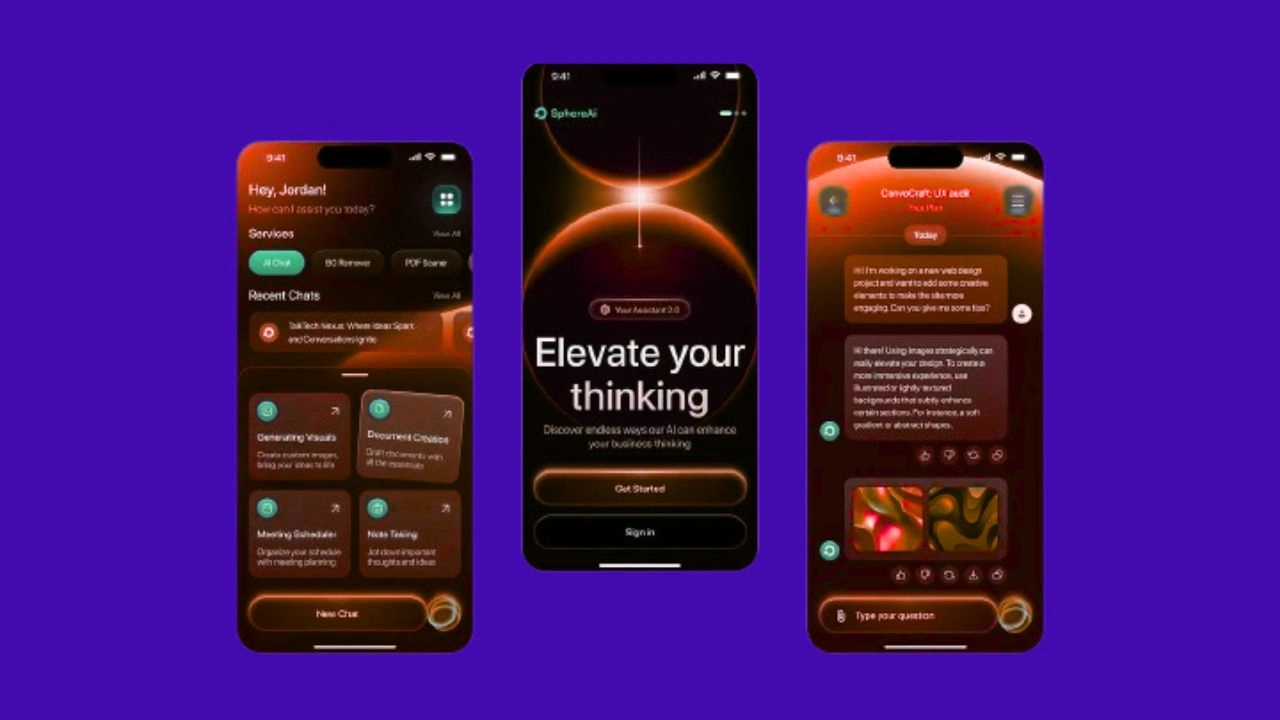





Leave a Reply