In the realm of digital marketing and analytics, the meaning of stream name meaning in Google Analytics is a popular cause of confusion to many website owners and marketers, especially when referring to Google Analytics 4 (GA4). Understanding what a “stream” is and how the naming conventions work, and why it matters in this regard is crucial for the proper collection and interpretation of data.
In this guide, we present to you an explanation of the stream name meaning in Google Analytics, how it is set up, some best practices, and why it holds significance when tracking digital interactions of your users.
What Is a Stream in Google Analytics?
Now, before we get ourselves into the discussion of the stream name meaning in Google Analytics, let us first understand what a “stream” actually is.
The data stream is the source from which Google gets data in Google Analytics 4. There are three stream types:
- Web data stream (for websites)
- iOS app stream
- Android app stream
Each stream is responsible for tracking any interactions (be it page views, scrolls, or clicks) on a specific platform by GA4. This is in contrast to the old “views” and “properties” structure in Universal Analytics.
Understanding the stream name meaning in Google Analytics thus helps you in the organization and differentiation of different sources of data.
Stream Name Meaning in Google Analytics
Stream name meaning in Google Analytics refers to the name you give to a data stream, thus identifying its source or function. This is a user-defined name that shows in your GA4 property and is invisible to users or visitors of your site.
Examples Are?
If you have a web app and an e-commerce site, you might want to name your streams:
- “Main Website”
- “Mobile App – iOS”
- “Mobile App – Android”
Stream name meaning in Google Analytics is more for tracking and organization purposes, but it is recommended to name one sensibly, especially if you’re handling multiple domains or applications.
Why Stream Naming Matters
1. Easier Management Across Teams
In collaborative environments, stream name meaning in Google Analytics empowers teams to quickly move across reports without confusion.
2. Accurate Tracking
Using clearer names such as “Homepage Web Stream” and “Blog Mobile Stream” would help during the analysis of traffic patterns and data segmentation.
3. Streamlined Reporting
Using consistent stream naming while consulting on Google tag management consulting services ensures that the tag fires correctly and data attribution is achieved.
How to Set Up a Stream and Choose a Name
So, how do you set up a stream and name it?
- Log in to Google Analytics
- Go to your GA4 property.
- Click Admin > Data Streams.
- Select Web, iOS, or Android, depending on your platform.
- Enter your URL or app details.
Under Stream Name, give your stream a name.
The stream name meaning in Google Analytics is everything you make in this field, so make it descriptive, unique, and coherent across your other projects.
Best Stream Naming Practices
To get the stream name meaning in Google Analytics, it goes beyond what the name is, and how to best put it to effective use. Here are some best practices:
Be Descriptive: “Website” alone is vague enough. Use something like “Corporate Blog – Web” or “Store Product – iOS.”
Include platform identifiers: Web, iOS, Android, so there’s no doubt what it is.
Stick with naming convention: all the more true for one such as a b2b web design agency, considering the multitude of companies they have to manage.
Common Mistakes Not to Make
Although the stream name meaning in Google Analytics is customizable, mistakes in naming can create confusion:
- Duplicate Names: Resulting in reporting errors or misinterpretation.
- Generic Terms: Such as Main or Default, which have no meaning for newcomers to the team.
- No Platform Labels: Without using a web or an app, you could get ambiguity.
All these effectively work to ensure the best performance and usability, especially in website maintenance services and/or expansion of the analytics strategy.
The Function of Streams in Tracking Events
GA4 is an event-based tracking system. Each interaction is an event associated with a given stream: page views, clicks, and scrolls. Hence, the meaning of the stream name meaning in Google Analytics is to indicate the source of your event data
For example, while carrying out the marketing activities and assessing conversions from a stream named “Sales Funnel – Web”, it makes it easier to determine precisely where actions are happening.
The seasoned Google analytics consultant would always favor naming the streams in a clear and structured manner as part of the GA4 set-up process.
How Streams Help in Multi-Platform Strategy
If the business operates cross-platform (like mobile apps and a website), stream names must be clear.
Example:
- “UAE Site – Web”
- “India App – Android”
- “UK Site – Web”
This strategy becomes particularly interesting from the perspective of a travel website development company that caters to the same customer across different devices and different regions. Clear stream names make analytics scalable and future-proof.
Stream Name vs. Measurement ID
Another common area of confusion pertains to the stream name meaning in Google Analytics versus the Measurement ID.
- Stream Name: A human-readable name given for identification.
- Measurement ID: An automatically assigned code (e.g., G-XXXXXXX) that is used by a business for setting up GA4 in its tag manager or website.
While stream names help in organizing, it is the measurement ID that talks to the implementation tools for engagement tracking, which include Google Tag Manager.
How to Use Streams in Google Tag Manager
When setting up GA4 via GTM, the Measurement ID of your stream is utilized under your configuration tag for GA4. However, it would be beneficial to relate the stream name meaning in Google Analytics to your tag names within Google Tag Manager.
For example:
Tag Name: “GA4 – Blog Web Stream – Page View”
This makes it easy for the tag manager container and even more helpful with a Google analytics audit checklist or during a professional audit.
How Agencies Use Stream Names to Simplify Client Reporting
Agencies that provide LinkedIn marketing services or SEO audits often juggle several different sites at once. Just by defining and keeping a consistent stream name meaning in Google Analytics, they can enable the following:
- -Creating segmented reports.
- -Disallowing data contamination.
- -Effective dashboard management.
Clear stream-naming is of great value to scalability, especially for a B2B web design agency or any SEO-driven content provider.
Stream Name Meaning in Google Analytics
What is the meaning of the stream name in Google Analytics?
The stream name meaning in Google Analytics refers to the user-assigned name for labeling and identifying the data stream in GA4.
Can I rename a stream after setting it up?
Yes. You can rename a stream anytime in GA4, under Admin > Data Streams.
Does the stream name affect tracking?
No. The stream name is just a label and has no bearing whatsoever on data collection and tracking.
Should I include the platform names in stream names?
Yes. It makes it clearer and less confusing to include things like Web, iOS, or Android.
What is the limit for streams in GA4?
GA4 allows multiple streams per property, making it easy for companies with different platforms to segment their analytics.
Final Thoughts
The stream name meaning in Google Analytics might seem simple, but it is, in fact, an important part of organizing your data and maintaining clarity across your digital properties. Whether you are a small business or a large-scale multinational corporation, keeping the stream naming convention in mind ensures seamless cooperation among the teams, uncomplicated debugging, and accurate reporting.
If you manage multiple sites, applications, or digital campaigns, hiring an expert Google Analytics Consultant or following an extensive Google Analytics Audit Checklist will help you establish a correct setup.
On a final note, ensure that ongoing website maintenance, responsive website development services for smooth integration, and cross-platform analytics setup are in place to further maintain the integrity of tracking and sharp insight.
FAQs
What is a stream name in Google Analytics?
The stream name meaning in Google Analytics pertains to the unique assignment of a data stream name in the GA4 property. A data stream represents a source website or mobile application from which data is gathered. The stream name is beneficial for quick identification and organization of traffic sources within your analytics account. It is useful when juggling multiple platforms or properties.
What is an example of a stream name?
An example that can be explicit about the meaning of the stream name meaning in Google Analytics could be:
- “Corporate Website – Web”
- “Shopping App – iOS”
- “Blog Section – Web”
These clarify the data source type and platform, acting as a reference for teams in differentiating sources in reports and dashboards.
What is a stream name for a website?
A website stream in GA4 usually denotes one by the function or domain of the site. So proper stream name meaning in Google Analytics as a reference for the website would be:
- “MainSite.com – Web Stream”
- “E-commerce Store – Web”
This naming format helps to track traffic and events from your website-not from mobile apps or other platforms.
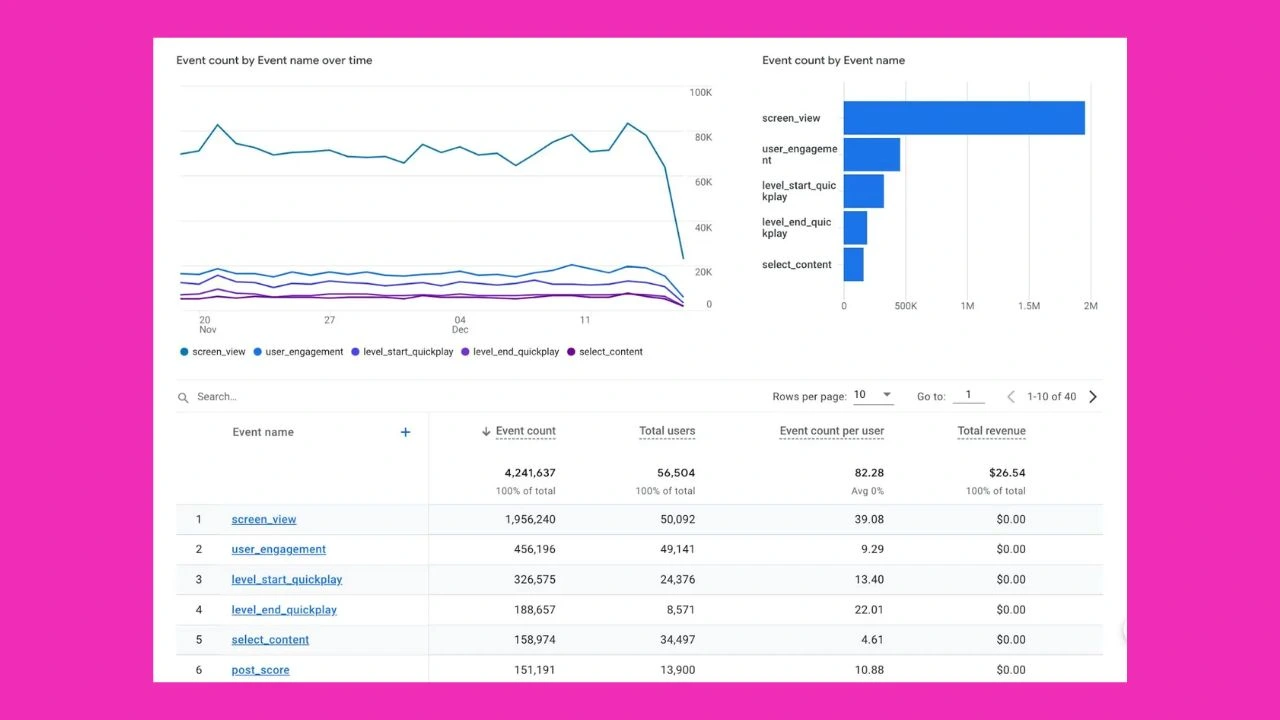





Leave a Reply